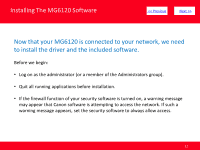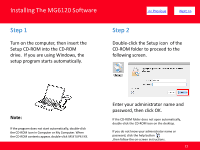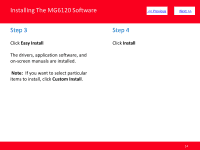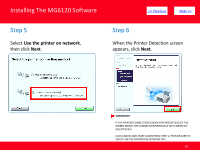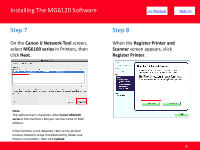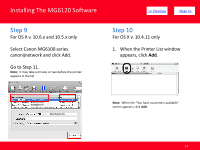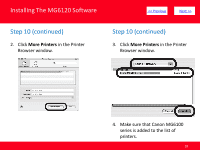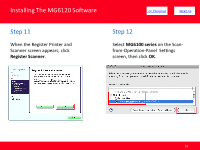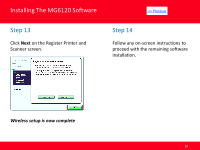Canon PIXMA MG6120 Installation Guide - Page 17
Step 9, Step 10 - install
 |
View all Canon PIXMA MG6120 manuals
Add to My Manuals
Save this manual to your list of manuals |
Page 17 highlights
Installing The MG6120 Software Step 9 For OS X v. 10.6.x and 10.5.x only Select Canon MG6100 series canonijnetwork and click Add. Go to Step 11. Note: It may take a minute or two before the printer appears in the list > Step 10 For OS X v. 10.4.11 only 1. When the Printer List window appears, click Add. Note: When the "You have no printers available". screen appears, click Add. 17
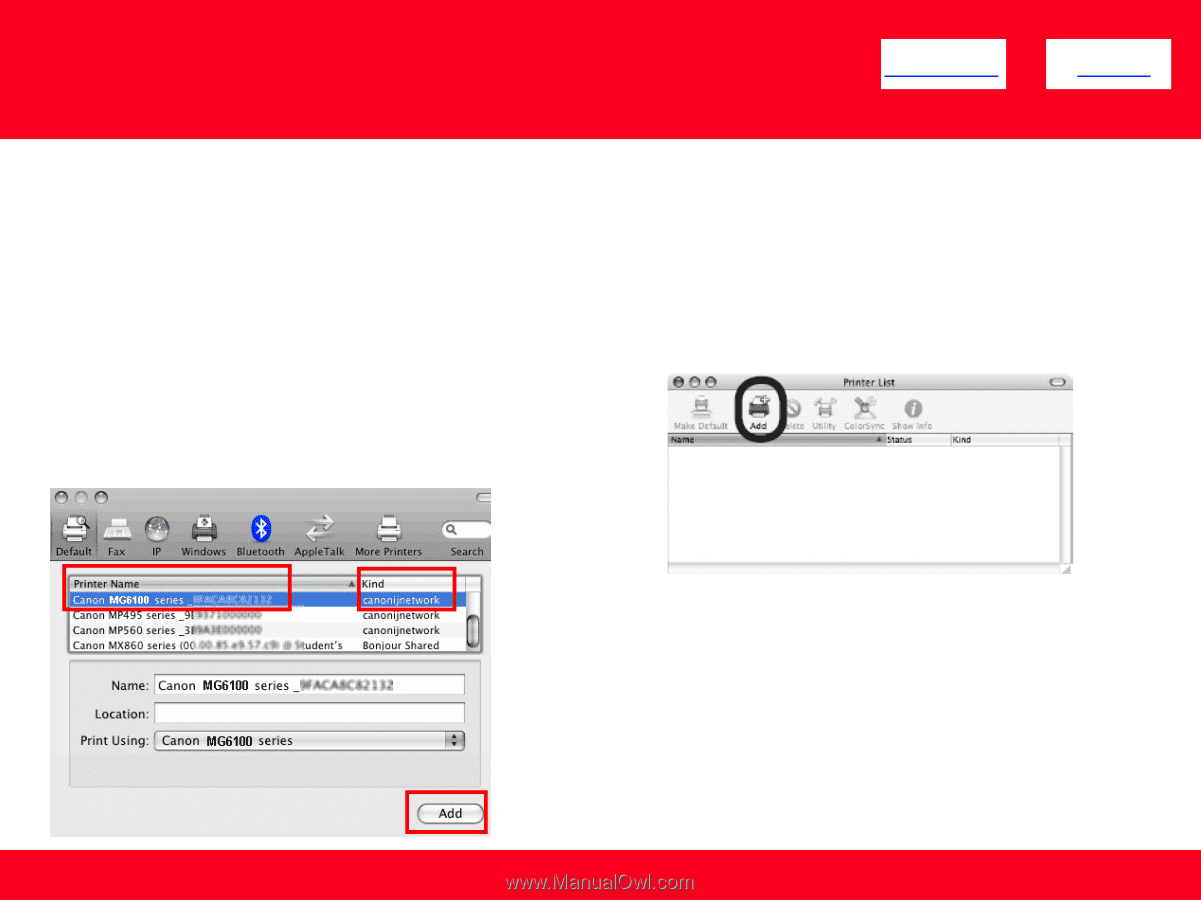
Installing The MG6120 Software
17
<< Previous
Next >>
Step 9
For OS X v. 10.6.x and 10.5.x only
Select Canon MG6100 series
canonijnetwork and click Add.
Go to Step 11.
Note:
It may take a minute or two before the printer
appears in the list
Step 10
For OS X v. 10.4.11 only
1.
When the Printer List window
appears, click
Add
.
Note:
When the “You have no printers available”.
screen appears, click
Add.