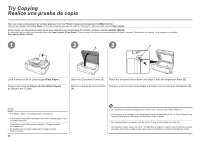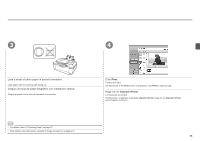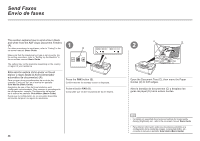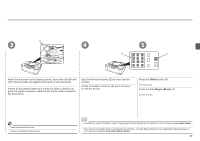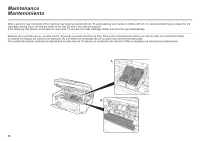Canon PIXMA MX320 MX320 series Getting Started - Page 35
COPIA COPY, Negro Black, Color, Black, Cierre la cubierta de documentos A, pulse el botón, D y
 |
View all Canon PIXMA MX320 manuals
Add to My Manuals
Save this manual to your list of manuals |
Page 35 highlights
4 D E A F Close the Document Cover (A), press the COPY button (D), then press the Black button (E) or the Color button (F). Copying will start. Remove the document after printing. Cierre la cubierta de documentos (A), pulse el botón COPIA (COPY) (D) y, a continuación, Negro (Black) (E) o Color (F). La copia se iniciará. Retire el documento cuando se haya imprimido. • Do not open the Document Cover (A) until copying is complete. • No abra la cubierta de documentos (A) hasta que finalice la copia. 33
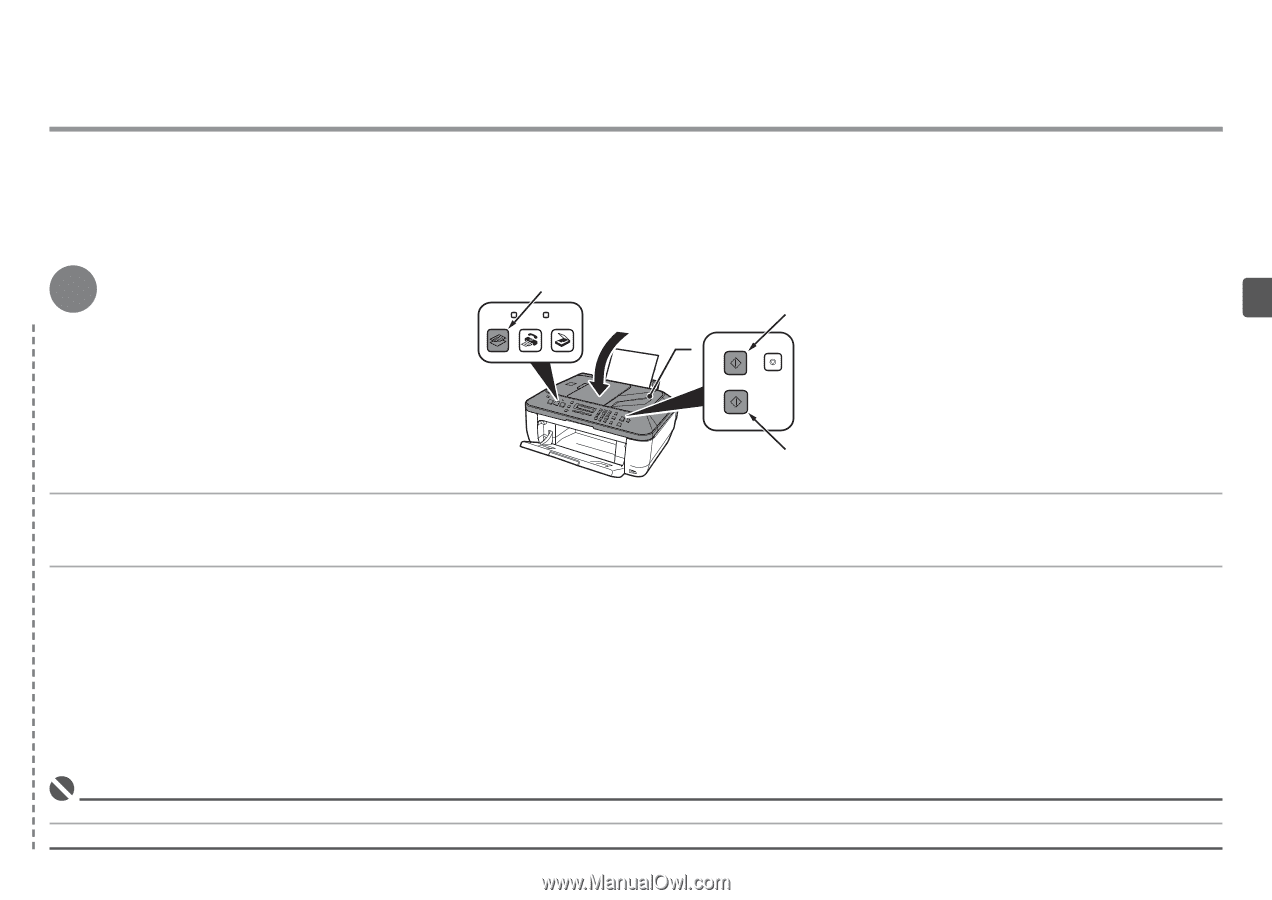
¹¹
4
D
E
F
A
Cierre la cubierta de documentos (A), pulse el botón
COPIA (COPY)
(D) y, a continuación,
Negro (Black)
(E) o
Color
(F).
La copia se iniciará.
Retire el documento cuando se haya imprimido.
No abra la cubierta de documentos (A) hasta que finalice la copia.
•
Close the Document Cover (A), press the
COPY
button (D), then press the
Black
button (E) or the
Color
button (F).
Copying will start.
Remove the document after printing.
Do not open the Document Cover (A) until copying is complete.
•