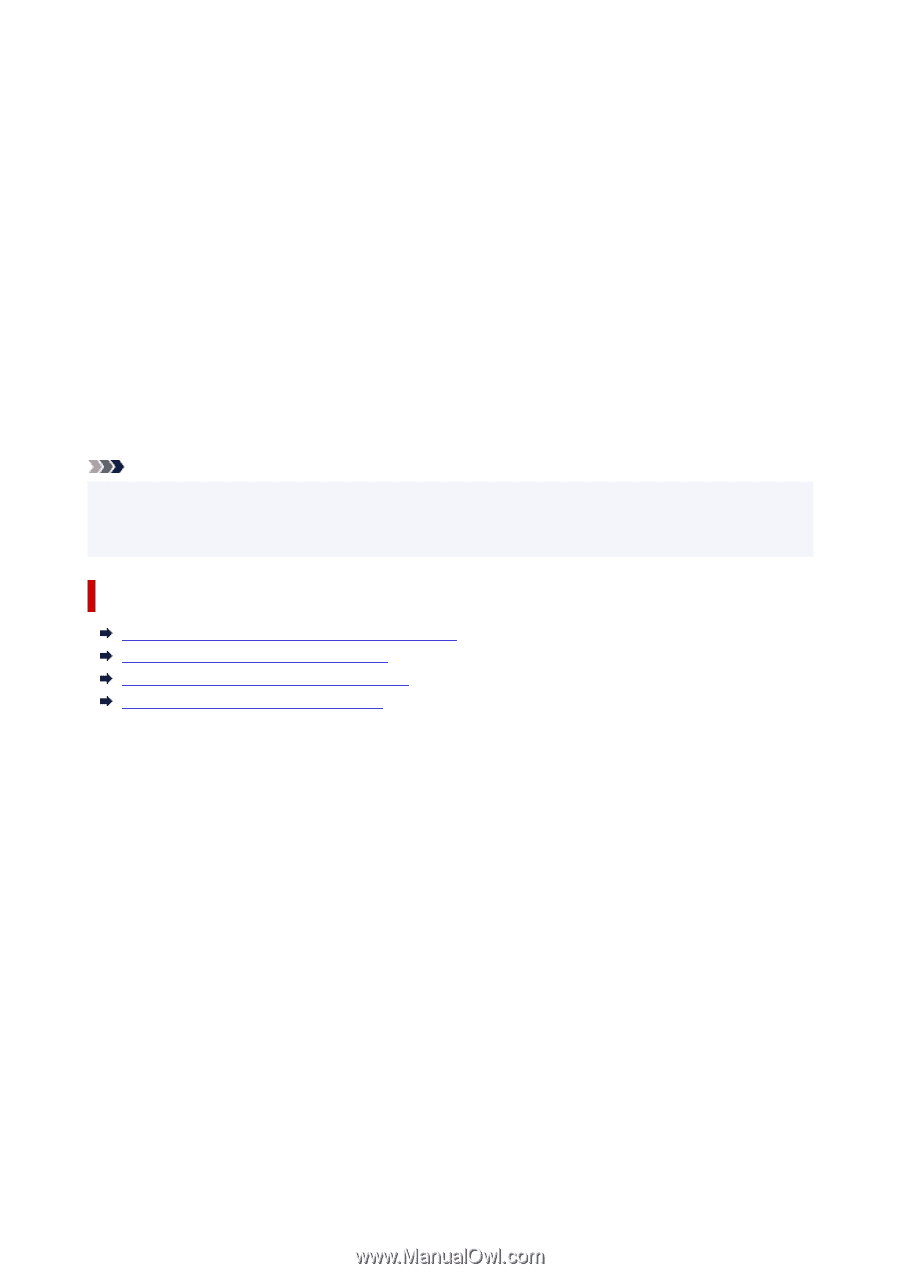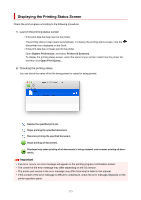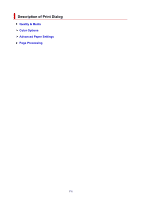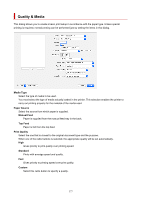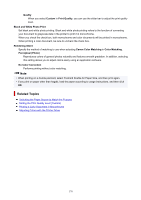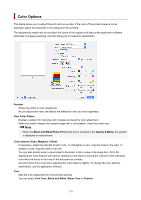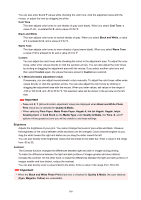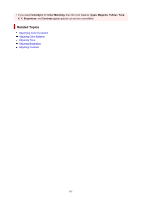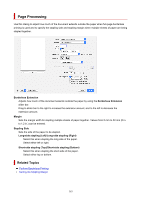Canon PIXMA PRO-200 PRO-200 series User Manual - Page 378
Quality, Custom, Print Quality, Black and White Photo Print, Rendering Intent, Canon Color Matching - black one size
 |
View all Canon PIXMA PRO-200 manuals
Add to My Manuals
Save this manual to your list of manuals |
Page 378 highlights
Quality When you select Custom in Print Quality, you can use the slider bar to adjust the print quality level. Black and White Photo Print Set black and white photo printing. Black and white photo printing refers to the function of converting your document to grayscale data in the printer to print it in monochrome. When you check the check box, both monochrome and color documents will be printed in monochrome. When printing a color document, be sure to uncheck the check box. Rendering Intent Specify the method of matching to use when selecting Canon Color Matching in Color Matching. Perceptual (Photo) Reproduces colors of general photos naturally and features smooth gradation. In addition, selecting this setting allows you to adjust colors easily using an application software. No Color Correction Performs printing without color matching. Note • When printing on a double postcard, select Postcard Double for Paper Size, and then print again. • If you print on paper other than hagaki, load the paper according to usage instructions, and then click OK. Related Topics Switching the Paper Source to Match the Purpose Setting the Print Quality Level (Custom) Printing a Color Document in Monochrome Adjusting Colors with the Printer Driver 378