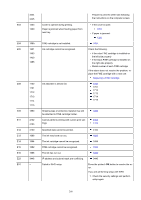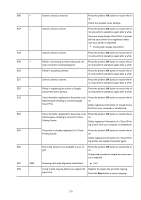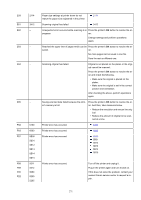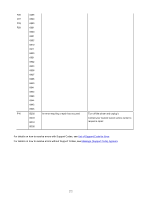Canon PIXMA TS3320 TS3300 series User Manual - Page 267
Error, Support, Cause, Action
 |
View all Canon PIXMA TS3320 manuals
Add to My Manuals
Save this manual to your list of manuals |
Page 267 highlights
• The ON lamp and Alarm lamp flash alternately and an error code appears. The error code appears on the LCD one by one. If the error code is "E03": Check the error code on the LCD and the support code corresponding with it. See the table below for details. Error Code Support Code Cause Action E02 1000 Printer is out of paper. • If the printer is out of paper: 3442 3443 Printing one side is complete if you are performing manual duplex printing. 1000 • If you are performing manual duplex printing: 267

• The
ON
lamp and
Alarm
lamp flash alternately and an error code appears.
The error code appears on the LCD one by one.
If the error code is "E03":
Check the error code on the LCD and the support code corresponding with it. See the table below for
details.
Error
Code
Support
Code
Cause
Action
E02
1000
3442
3443
Printer is out of paper.
Printing one side is complete if you are per-
forming manual duplex printing.
•
If the printer is out of paper:
1000
•
If you are performing manual duplex print-
ing:
267