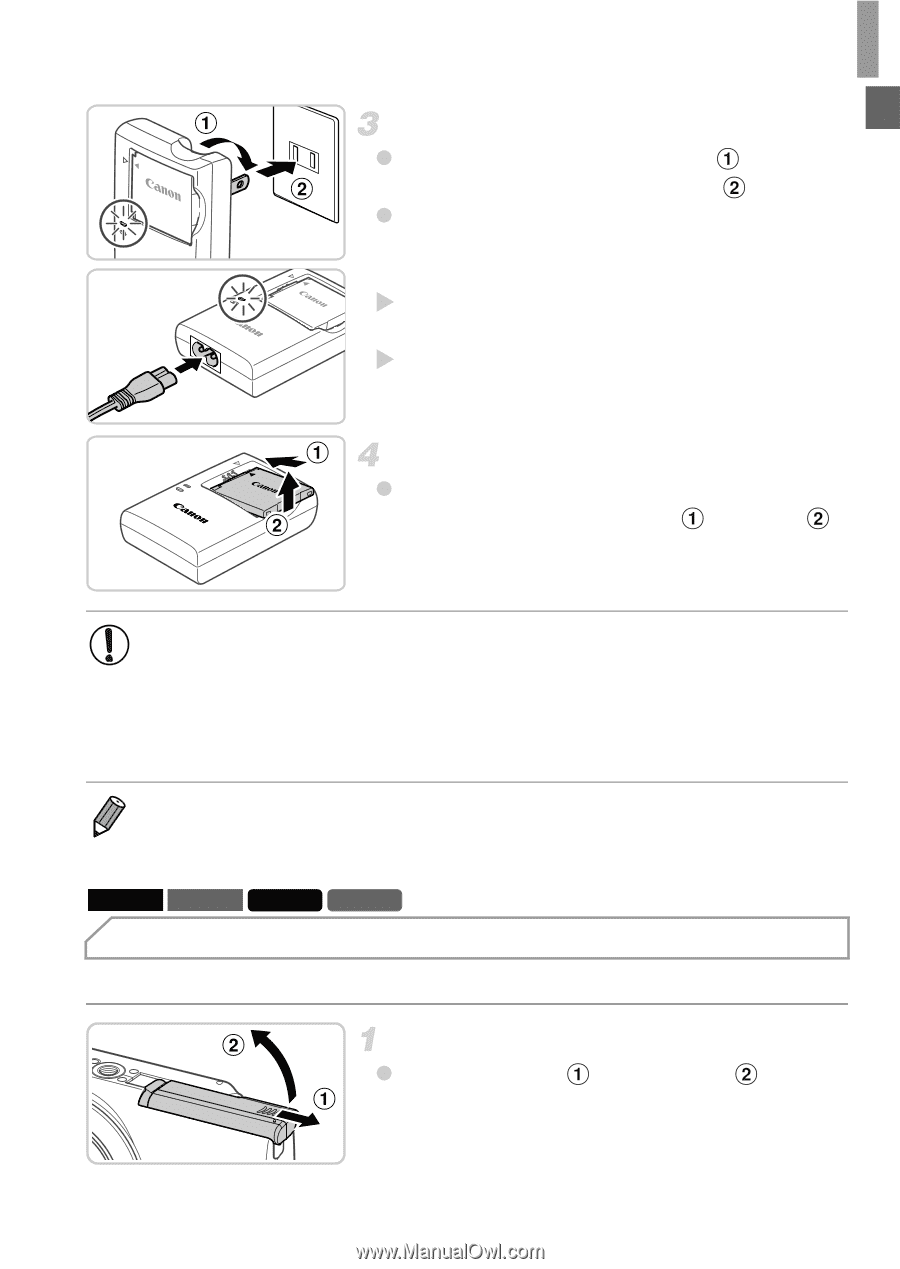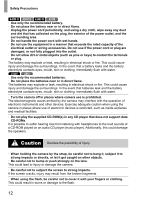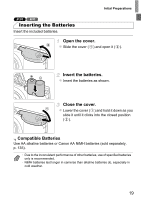Canon PowerShot A2300 User Guide - Page 17
Inserting the Battery - specifications
 |
View all Canon PowerShot A2300 manuals
Add to My Manuals
Save this manual to your list of manuals |
Page 17 highlights
Initial Preparations CB-2LD CB-2LDE Charge the battery. z For CB-2LD: Flip out the plug ( ) and plug the charger into a power outlet ( ). z For CB-2LDE: Plug the power cord into the charger, then plug the other end into a power outlet. X The charging lamp turns orange and charging begins. X When the charging is finished, the lamp turns green. Remove the battery. z After unplugging the battery charger, remove the battery by pushing it in ( ) and up ( ). • To protect the battery and keep it in optimal condition, do not charge it continuously for more than 24 hours. • For battery chargers that use a power cord, do not attach the charger or cord to other objects. Doing so could result in malfunction or damage to the product. • For details on charging time and the number of shots and recording time possible with a fully charged battery, see "Specifications" in the Getting Started guide. A4000 IS A3400 IS A2400 IS A2300 Inserting the Battery Insert the included battery. Open the cover. z Slide the cover ( ) and open it ( ). 17