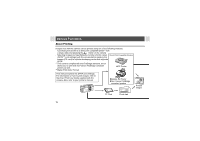Canon PowerShot A310 PowerShot A310 Camera User Guide - Page 79
DPOF Print Settings, For printing instructions, see the, separate from this guide., DPOF Transfer
 |
View all Canon PowerShot A310 manuals
Add to My Manuals
Save this manual to your list of manuals |
Page 79 highlights
Please refer to the System Map supplied with your camera for direct print compatible printer information (CP series or Bubble Jet printers). Direct Print Compatible Printing z Connect the camera to the printer z Set various print settings (except DPOF print settings) z Print For printing instructions, see the Direct Print User Guide (separate from this guide). DPOF Print Settings z Select the image you want to print (p. 78) z Select how many copies you want (p. 78) z Select the print style (p. 80) • Standard/Index/Both • Date On/Off • File Numbers On/Off For printing instructions, see the Direct Print User Guide (separate from this guide). DPOF Transfer Settings z Select the images you want to download to a computer (p. 82) 77
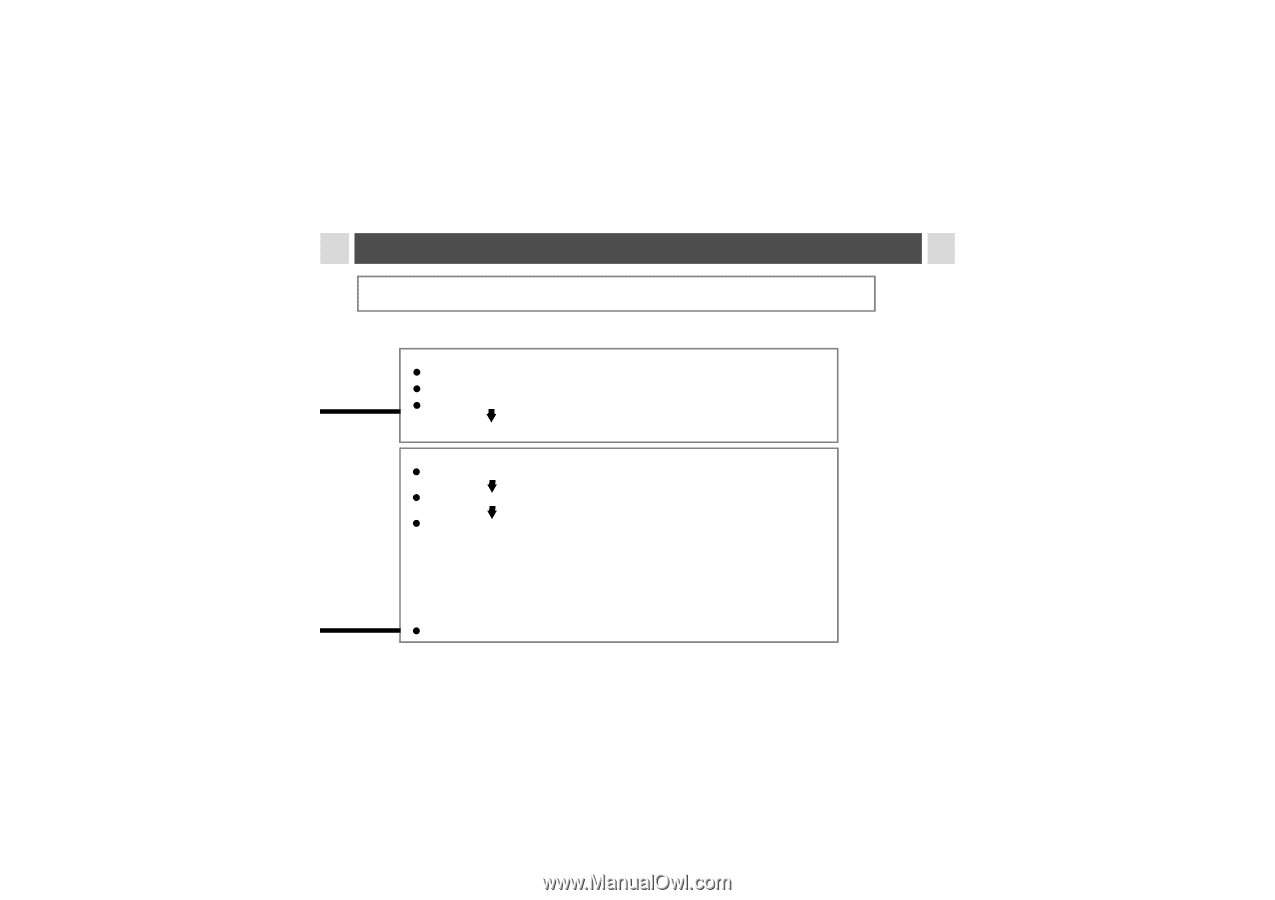
77
DPOF Print Settings
Select the image you want to print (p. 78)
Select how many copies you want (p. 78)
Select the print style (p. 80)
• Standard/Index/Both
• Date On/Off
• File Numbers On/Off
For printing instructions, see the
Direct Print User Guide
(separate from this guide).
DPOF Transfer Settings
Select the images you want to download to a computer (p. 82)
Direct Print Compatible Printing
Connect the camera to the printer
Set various print settings (except DPOF print settings)
Print
For printing instructions, see the
Direct Print User Guide
(separate from this guide).
Please refer to the
System Map
supplied with your camera for direct print compatible printer
information (CP series or Bubble Jet printers).