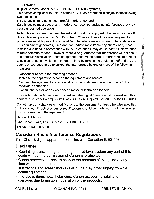Canon PowerShot A3300 IS User Guide - Page 233
Transfer, Images, cree~;t~at, ppear, m~<1ifYthr., r9gr~m
 |
View all Canon PowerShot A3300 IS manuals
Add to My Manuals
Save this manual to your list of manuals |
Page 233 highlights
Transferring Images to a Computer for Viewing , For Windows 7; use the fallowing st~ps to display CameraWindow.~ CD COckiJoothe task f)ar. @j . ;..•.~ . ~lhnoth~~~~.•$fctrJe9e~~r;ltl~apt~~. ~~pp.• leraTrl~a~'~s•.p•lFiCrtrln1•eq~.af;l,,(;.)•.lnif;l:Ckatron~mr~~

,
Transferring Images
to
a Computer
for
Viewing
For Windows
7;
use the fallowing
st~ps
to display
CameraWindow.~
CD
COckiJoothe
task f)ar.
@j
lnth~
..•
$cree~;t~at
..
~ppear~'
•.
pliCktl1e
.a;,,;
.•
.....
lifl:kto
m~<1ifYthr.
~r9gr~m
.
..
;
....
••..
~
..
~ho~~~ftJ9~rllp~~~
.•••
lrTla~~s
•••
Fr<:>rn
••
q~fl()n;Carn~r~l.Jsing~q~non
.
~ameraWin(j·owl
and click
[OK].·
.
@
O~ub~e'ctjclt~.
Transfer
and
View
Images
-
Click [Import Images from Camera], and
then click [Import Untransferred Images].
All images not previously transferred will
transfer to the computer. Transferred
images will be sorted
by
date and saved
in
separate folders
in
the Pictures folder.
Close CameraWindow when image
transfer is complete.
Turn off the camera and unplug the cable.
For details on
how
to view images using a
computer, refer to the
Software Guide.
,
•
........
Youc.an transfer-images
~ven
without using the image transfer function
in
the included
so~~re
'by~jmply
connecting your camerata a
compi.Jter
.
.
Ther~are,
h'owever,
thefijUowing
li~itations
..
·;
-"
.•.
ltn~~yt~~~
•••
~f!VllminHte$fr()rll·
••
\V~enYc)Hconne9t
•.
·thecam~r?ltt.)t~e
.CQrnputer.Qntil
••
·y()~.cantransferimages
•..
-Images
shotinthe
verticalorientationmay betransferredJnthe horizontal
..
orientation.
..
..
;'
;~
-
Pr~tection
se~ings,for!ilTlages
maYi.beJost
wij~nJransf~(red
to a
cornputer.
.
'..
..'
....
".
Th~r~,,",ayz~~'pr6blemS;tra·nsferrlrts·
.•
imagesiQ(
..
image
...
iJ"lformati()~i
••
:··.
~rrec~¥'~·~P~~~i~.~
•..•
~.~
•••
the!~r~t()~
..
ofttl~;9P~~~tin9.~yst~Jl'l
••.
lp
..
us~it~e~l~
'SiZr,~rtne$~~arejnu~e;
."
.
..i..
.
....
i
....
n;
'iii
.
'><J.'
•
S0rTl8
funcfions'in the
inchJded
sQ~are
may@ot'beavaitable,
sPCh
as
,
editing movies,8nd transferring images to the"camera.
32