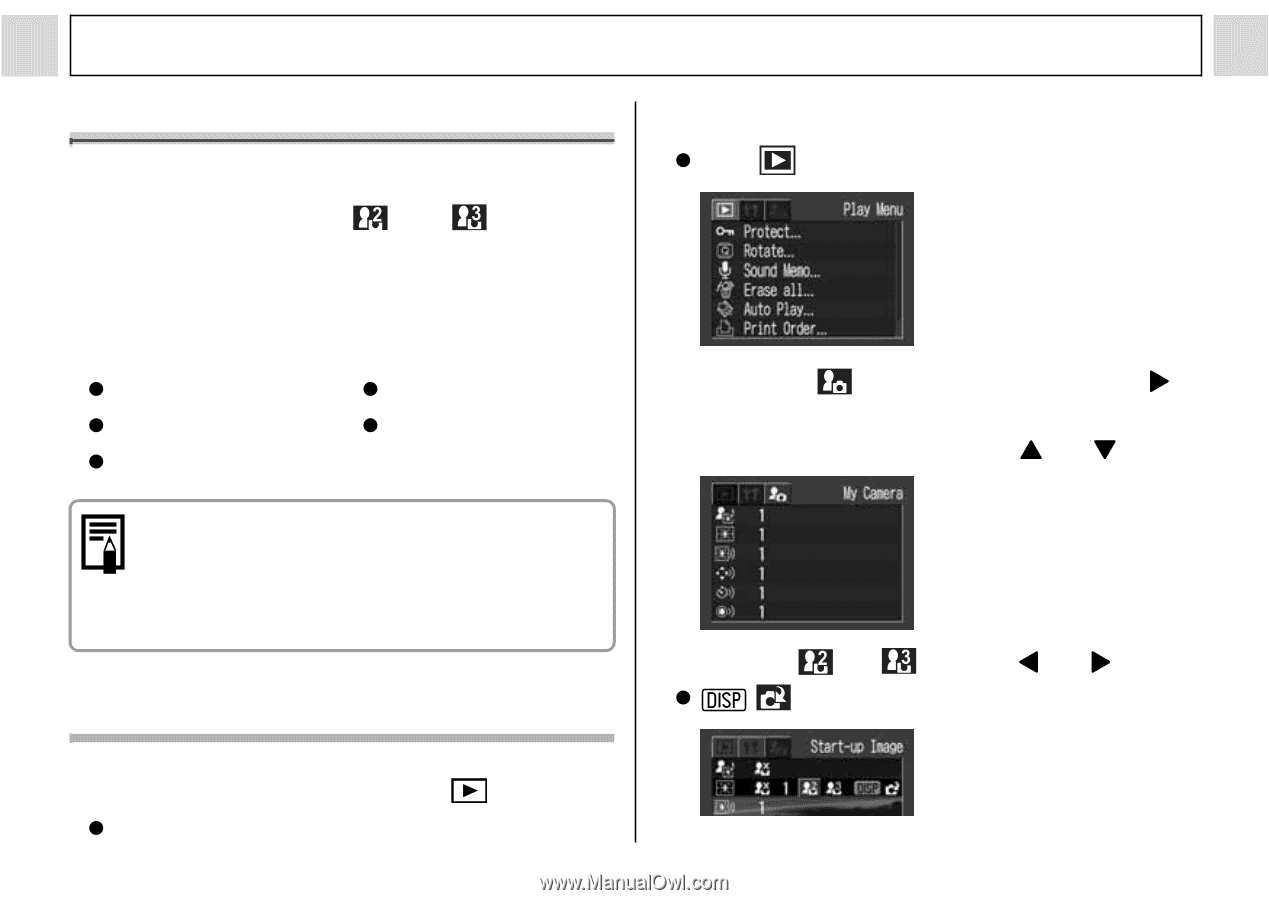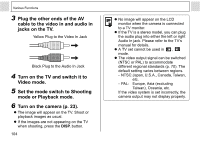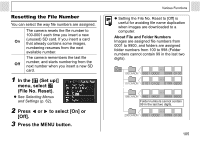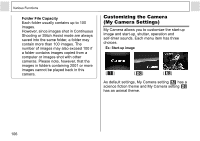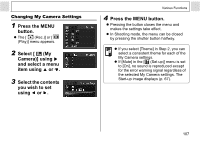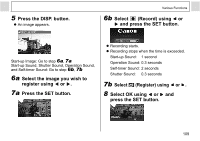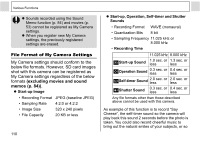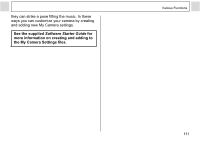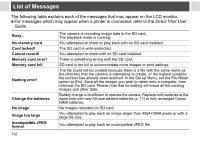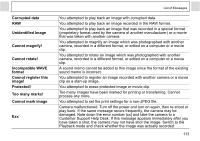Canon PowerShot A400 PowerShot A400 Camera User Guide - Page 110
Registering My Camera Settings
 |
View all Canon PowerShot A400 manuals
Add to My Manuals
Save this manual to your list of manuals |
Page 110 highlights
Various Functions Registering My Camera Settings Images recorded onto the SD card and newly recorded sounds can be added as My Camera settings to the and menu items. You can also use the supplied software to upload your computer's images and sounds to the camera. The following menu items can be saved to the camera. z Start-up Image z Start-up Sound z Operation Sound z Self-timer Sound z Shutter Sound 2 Press the MENU button. z The [ (Play)] menu appears. 3 Select [ (My Camera)] using and select the menu item you wish to register using or . To revert My Camera settings to default, register the default setting contents with the supplied software programs (ZoomBrowser EX/ImageBrowser) on a computer. Registering the SD Card Images and Sounds 4 Select or using or . z appears. 1 Set the mode switch to . z The camera powers into Playback mode. 108