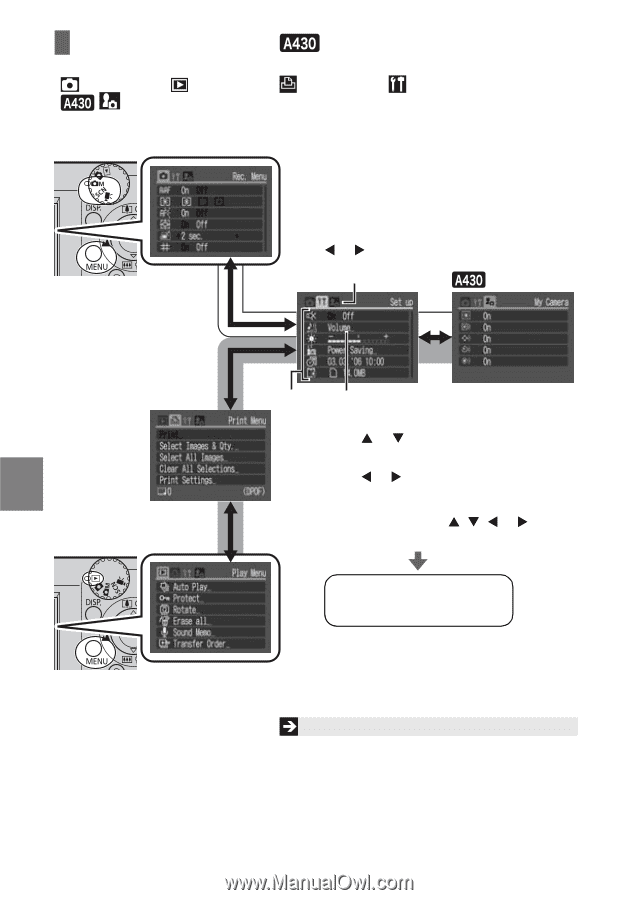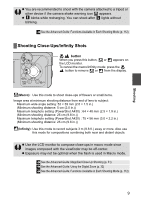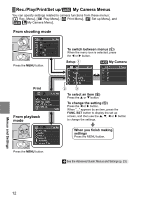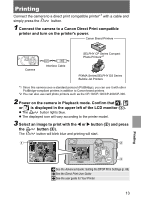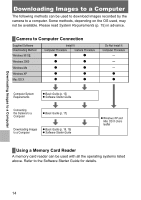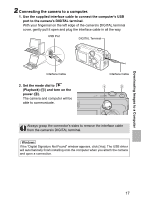Canon PowerShot A430 PowerShot A430 / A420 Manuals Camera User Guide Basic - Page 14
Rec./Play/Print/Set up, My Camera Menus
 |
View all Canon PowerShot A430 manuals
Add to My Manuals
Save this manual to your list of manuals |
Page 14 highlights
Rec./Play/Print/Set up/ My Camera Menus You can specify settings related to camera functions from these menus: [ Rec. Menu], [ Play Menu], [ Print Menu], [ Set up Menu], and [ My Camera Menu]. From shooting mode Press the MENU button. To switch between menus (a) When the menu icon is selected, press the W or X button. Setup a My Camera Print From playback mode Press the MENU button. bc To select an item (b) Press the S or T button. To change the setting (c) Press the W or X button. When "..." appears by an item, press the FUNC./SET button to display the set up screen, and then use the S, T, W or X button to change the settings. When you finish making settings Press the MENU button. Î See the Advanced Guide: Menus and Settings (p. 23) Menus and Settings 12