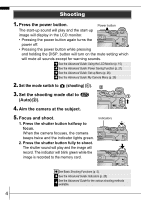Canon PowerShot A700 PowerShot A700 Manuals Camera User Guide Basic - Page 4
To Remove the Memory Card - sd card
 |
View all Canon PowerShot A700 manuals
Add to My Manuals
Save this manual to your list of manuals |
Page 4 highlights
„ To Remove the Memory Card Push the memory card with your finger until the memory card clicks and then release it. You can use SD* memory cards and MultiMediaCards with this camera. These cards are collectively called memory cards in this guide. * SD stands for Secure Digital, a copyright protection system. 2

2
To Remove the Memory Card
Push the memory card with your finger until the memory card clicks
and then release it.
You can use SD* memory cards and MultiMediaCards with this camera.
These cards are collectively called memory cards in this guide.
* SD stands for Secure Digital, a copyright protection system.