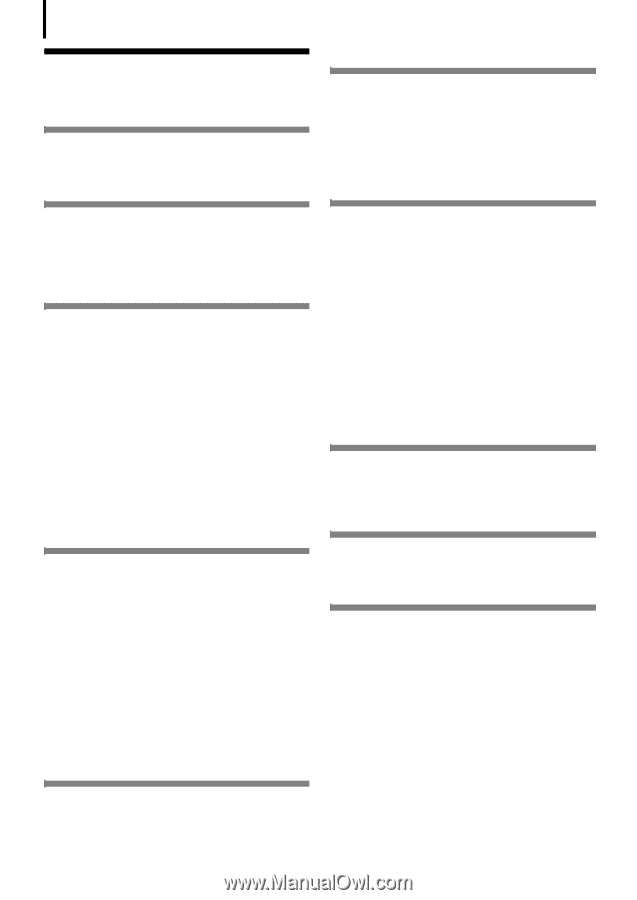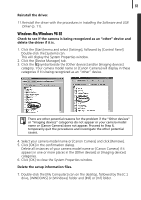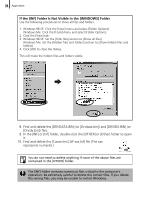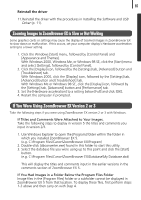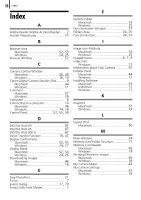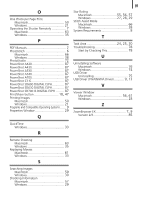Index
88
Index
A
Adobe Reader (Adobe Acrobat Reader)
......
2
ArcSoft PhotoStudio
.............................
72
B
Browser Area
Macintosh
................................
52
,
53
Windows
.................................
24
,
25
Browser Window
..................................
52
C
Camera Control Window
Macintosh
................................
46
,
48
Windows
.................................
16
,
19
Canon Digital Camera Solution Disk
..........
9
Macintosh
......................................
44
Windows
.......................................
11
Comment
Macintosh
......................................
57
Windows
.......................................
29
Computer
.............................................
8
Connecting to a computer
.....................
10
Macintosh
......................................
46
Windows
.................................
14
,
16
Control Panel
...........................
52
,
55
,
58
D
DIGITAL IXUS 60
..................................
87
DIGITAL IXUS 65
..................................
87
DIGITAL IXUS 800 IS
.............................
87
Direct Transfer Function
..................
18
,
47
Display Control Panel
Macintosh
................................
52
,
55
Windows
.................................
24
,
27
Display Mode
Macintosh
................................
52
,
54
Windows
.................................
24
,
26
Downloading Images
Macintosh
......................................
46
Windows
.......................................
16
E
Easy-PhotoPrint
....................................
21
E-mail
...................................................
7
Events Dialog
.................................
17
,
79
Extract Stills from Movies
.........................
7
F
Favorite Folder
Macintosh
......................................
53
Windows
.......................................
25
File Information Window
.......................
57
Folders Area
..................................
24
,
25
Function Buttons
............................
24
,
27
I
Image Icon Attribute
Macintosh
......................................
53
Windows
.......................................
25
ImageBrowser
................................
6
,
7
,
9
Index Print
Windows
.......................................
21
Information about Your Camera
.............
87
Installer Panel
Macintosh
......................................
44
Windows
.......................................
12
Installing Software
Macintosh
......................................
44
USB Driver
......................................
11
Windows
.......................................
11
K
Keyword
Macintosh
......................................
57
Windows
.......................................
29
L
Layout Print
Macintosh
......................................
50
M
Main Window
......................................
24
Memory Card Folder Structure
................
77
Memory Card Reader
Macintosh
......................................
48
Windows
.......................................
19
Merging Panoramic Images
Macintosh
......................................
66
Windows
.......................................
38
My Camera Maker
................................
42
My Camera Settings
Macintosh
......................................
67
Windows
.......................................
39