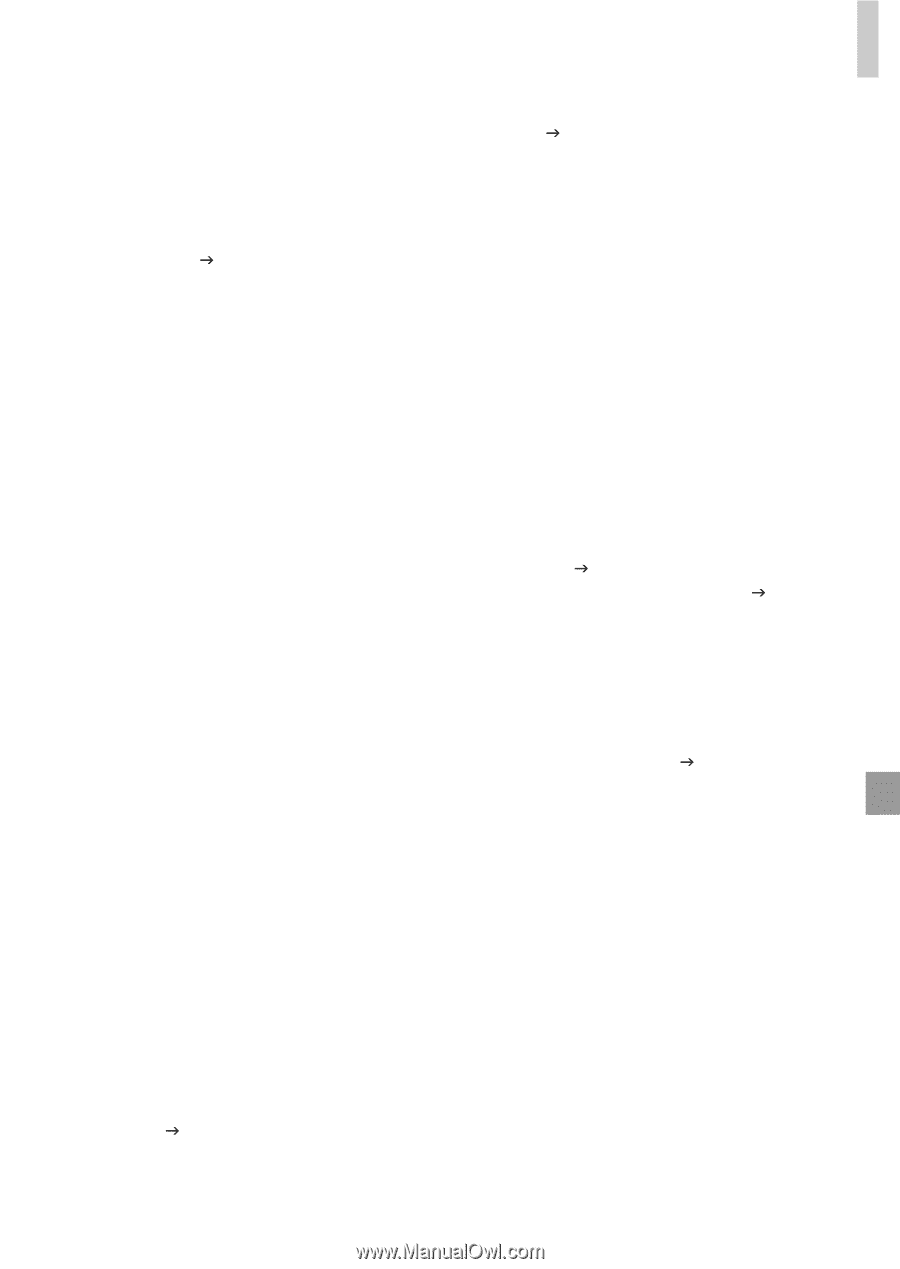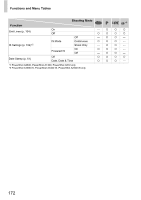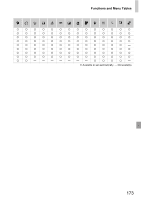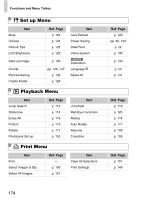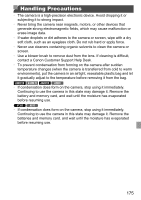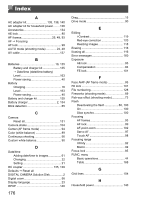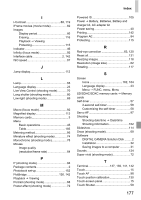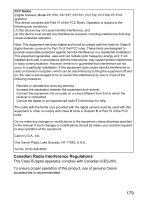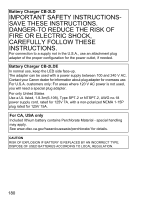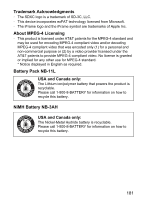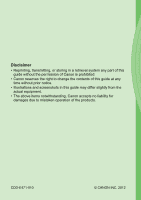Index
177
I
i-Contrast
...........................................
88, 119
iFrame movies (movie mode)
....................
82
Images
Display period
.....................................
66
Erasing
..............................................
116
Playback
Viewing
Protecting
..........................................
115
Indicator
.....................................................
46
Infinity (focus mode)
..................................
92
Interface cable
.....................................
2, 142
ISO speed
..................................................
87
J
Jump display
............................................
112
L
Lamp
..........................................................
66
Language display
......................................
23
Live View Control (shooting mode)
............
70
Long shutter (shooting mode)
....................
80
Low-light (shooting mode)
.........................
69
M
Macro (focus mode)
...................................
92
Magnified display
.....................................
113
Memory cards
..............................................
3
Menu
Basic operations
.................................
45
Table
.................................................
166
Metering method
........................................
86
Miniature effect (shooting mode)
...............
74
Monochrome (shooting mode)
...................
78
Movies
Image quality
(resolution/frame rate)
........................
64
P
P (shooting mode)
.....................................
84
Package contents
........................................
2
Photobook set-up
....................................
152
PictBridge
........................................
136, 142
Playback
Viewing
Portrait (shooting mode)
............................
68
Poster effect (shooting mode)
...................
72
Powered IS
..............................................
105
Power
Battery, Batteries, Battery and
charger kit, AC adapter kit
Power saving
.............................................
40
Printing
....................................................
142
Program AE
...............................................
84
Protecting
................................................
115
R
Red-eye correction
............................
63, 120
Reset all
...................................................
131
Resizing images
......................................
118
Resolution (image size)
.............................
62
Rotating
...................................................
117
S
Screen
Icons
.........................................
162, 164
Language display
................................
23
Menu
FUNC. menu, Menu
SD/SDHC/SDXC memory cards
Memory
cards
Self-timer
...................................................
57
2-second self-timer
.............................
58
Customizing the self-timer
..................
58
Servo AF
....................................................
97
Shooting
Shooting date/time
Date/time
Shooting information
.........................
162
Slideshow
................................................
114
Snow (shooting mode)
...............................
69
Software
DIGITAL CAMERA Solution Disk
.........
2
Installation
...........................................
32
Saving images to a computer
.............
31
Sounds
....................................................
124
Super vivid (shooting mode)
......................
72
T
Terminal
...........................
137, 139, 141, 142
Touch
.........................................................
15
Touch AF
...................................................
98
Touch position calibration
........................
130
Touch-screen panel
...................................
15
Touch Shutter
............................................
59