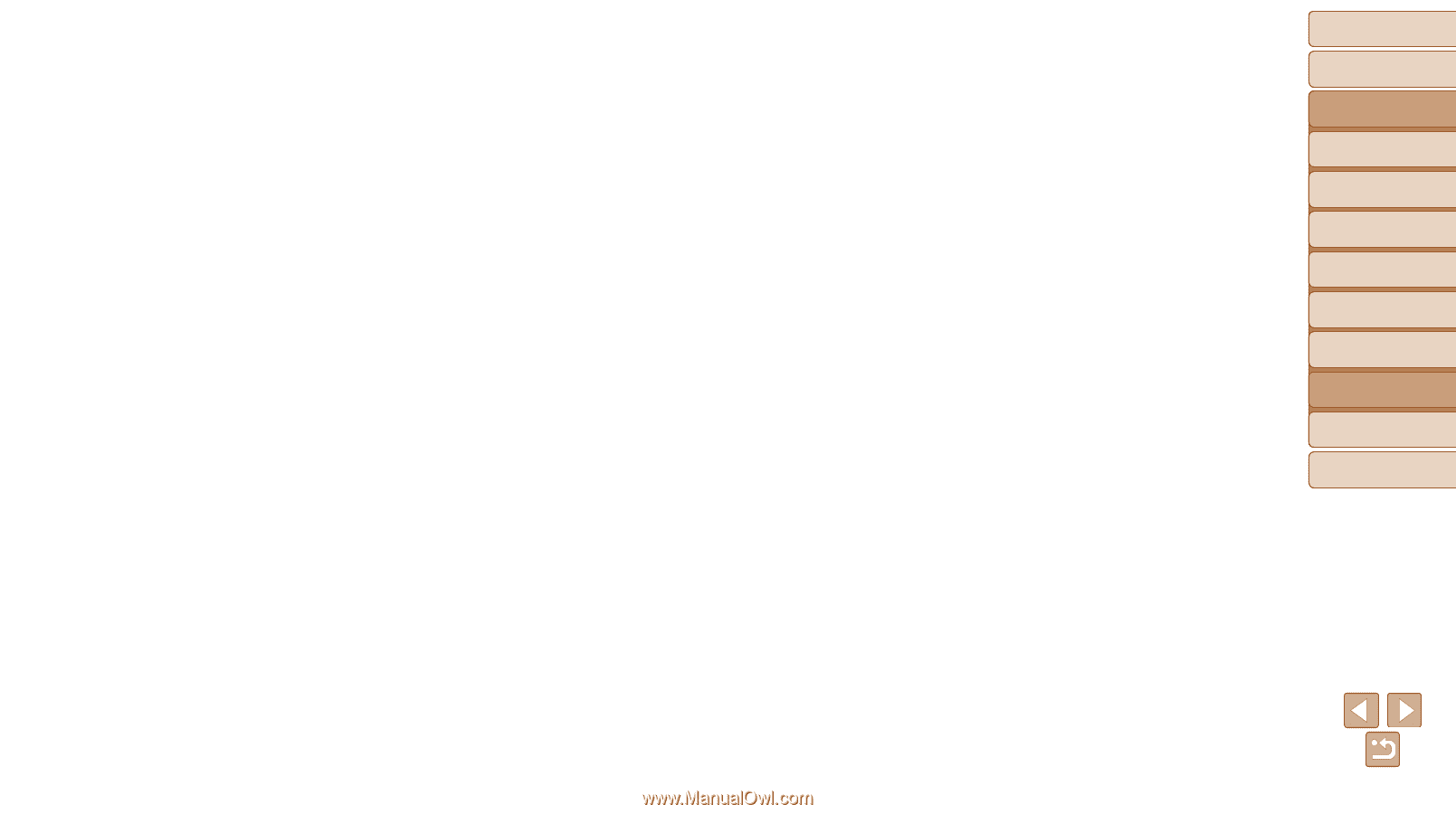Canon PowerShot ELPH 160 User Guide - Page 79
Accessories
 |
View all Canon PowerShot ELPH 160 manuals
Add to My Manuals
Save this manual to your list of manuals |
Page 79 highlights
Accessories Enjoy the camera in more ways with optional Canon accessories and other compatible accessories sold separately System Map 80 Optional Accessories 81 Power Supplies 81 Flash Units 81 Other Accessories 81 Printers 82 Using Optional Accessories 83 Playback on a TV 83 Powering the Camera with Household Power........ 84 Using the Software 85 Checking Your Computer Environment 85 Installing the Software 85 Saving Images to a Computer 86 Printing Images 87 Easy Print 87 Configuring Print Settings 88 Printing Movie Scenes 91 Adding Images to the Print List (DPOF 91 Adding Images to a Photobook 93 Using an Eye-Fi Card 95 Checking Connection Information 95 Disabling Eye-Fi Transfer 96 Before Use Basic Guide Advanced Guide Camera Basics Auto Mode Other Shooting Modes P Mode Playback Mode Setting Menu Accessories Appendix Index 79