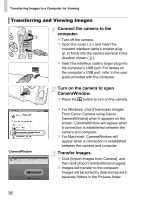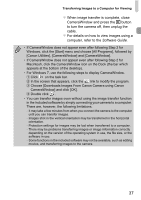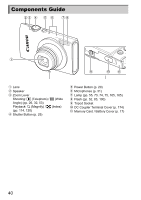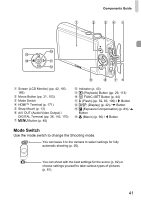Canon PowerShot ELPH 310 HS PowerShot ELPH 310 HS / IXUS 230 HS Camera User Gu - Page 41
Use the mode switch to change the Shooting mode.
 |
View all Canon PowerShot ELPH 310 HS manuals
Add to My Manuals
Save this manual to your list of manuals |
Page 41 highlights
Components Guide Screen (LCD Monitor) (pp. 42, 183, 186) Movie Button (pp. 31, 103) Mode Switch HDMI™ Terminal (p. 171) Strap Mount (p. 13) A/V OUT (Audio/Video Output) / DIGITAL Terminal (pp. 36, 142, 170) n Button (p. 45) Indicator (p. 43) 1 (Playback) Button (pp. 29, 113) m FUNC./SET Button (p. 44) h (Flash) (pp. 52, 83, 100) / r Button l (Display) (p. 42) / p Button b (Exposure Compensation) (p. 83) / o Button e (Macro) (p. 90) / q Button Mode Switch Use the mode switch to change the Shooting mode. You can leave it to the camera to select settings for fully automatic shooting (p. 26). You can shoot with the best settings for the scene (p. 62) or choose settings yourself to take various types of pictures (p. 81). 41

Components Guide
41
Mode Switch
Use the mode switch to change the Shooting mode.
Screen (LCD Monitor) (pp. 42, 183,
186)
Movie Button (pp. 31, 103)
Mode Switch
HDMI™ Terminal (p. 171)
Strap Mount (p. 13)
A/V OUT (Audio/Video Output) /
DIGITAL Terminal (pp. 36, 142, 170)
n
Button (p. 45)
Indicator (p. 43)
1
(Playback) Button (pp. 29, 113)
m
FUNC./SET Button (p. 44)
h
(Flash) (pp. 52, 83, 100) /
r
Button
l
(Display) (p. 42) /
p
Button
b
(Exposure Compensation) (p. 83) /
o
Button
e
(Macro) (p. 90) /
q
Button
You can shoot with the best settings for the scene (p. 62) or
choose settings yourself to take various types of pictures
(p. 81).
You can leave it to the camera to select settings for fully
automatic shooting (p. 26).