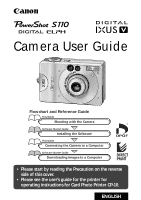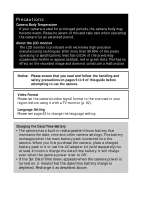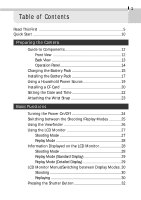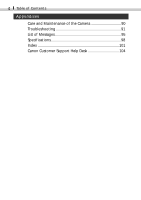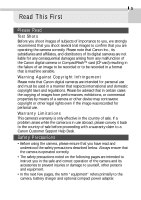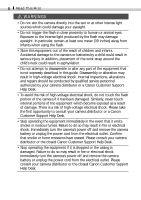Canon PowerShot S110 Digital ELPH PowerShot S110 Camera User Guide - Page 3
Table of Contents
 |
View all Canon PowerShot S110 Digital ELPH manuals
Add to My Manuals
Save this manual to your list of manuals |
Page 3 highlights
1 Table of Contents Read This First 5 Quick Start 10 Preparing the Camera Guide to Components 12 Front View 12 Back View 13 Operation Panel 14 Charging the Battery Pack 15 Installing the Battery Pack 17 Using a Household Power Source 19 Installing a CF Card 20 Setting the Date and Time 22 Attaching the Wrist Strap 23 Basic Functions Turning the Power On/Off 24 Switching between the Shooting / Replay Modes 25 Using the Viewfinder 26 Using the LCD Monitor 27 Shooting Mode 27 Replay Mode 28 Information Displayed on the LCD Monitor 28 Shooting Mode 28 Replay Mode (Standard Display 29 Replay Mode (Detailed Display 29 LCD Monitor Menus/Switching between Display Modes . 30 Shooting 30 Replaying 30 Pressing the Shutter Button 32

1
Table of Contents
Read This First
...................................................................................
5
Quick Start
.......................................................................................
10
Preparing the Camera
Guide to Components
.......................................................
12
Front View
...................................................................
12
Back View
....................................................................
13
Operation Panel
............................................................
14
Charging the Battery Pack
................................................
15
Installing the Battery Pack
................................................
17
Using a Household Power Source
.....................................
19
Installing a CF Card
...........................................................
20
Setting the Date and Time
................................................
22
Attaching the Wrist Strap
.................................................
23
Basic Functions
Turning the Power On/Off
................................................
24
Switching between the Shooting / Replay Modes
............
25
Using the Viewfinder
........................................................
26
Using the LCD Monitor
.....................................................
27
Shooting Mode
............................................................
27
Replay Mode
................................................................
28
Information Displayed on the LCD Monitor
.....................
28
Shooting Mode
............................................................
28
Replay Mode (Standard Display)
....................................
29
Replay Mode (Detailed Display)
.....................................
29
LCD Monitor Menus/Switching between Display Modes . 30
Shooting
......................................................................
30
Replaying
.....................................................................
30
Pressing the Shutter Button
..............................................
32