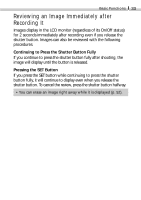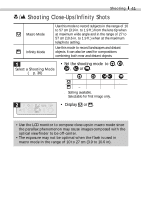Canon PowerShot S110 PowerShot S110 Camera User Guide - Page 40
Resolution Movies, Compression, Approximate Image Sizes
 |
View all Canon PowerShot S110 manuals
Add to My Manuals
Save this manual to your list of manuals |
Page 40 highlights
38 Shooting Resolution (Movies) Select [640 x 480], [320 x 240] or [160 x 120]. Compression Select [Superfine], [Fine] or [Normal]. • Use the or button to select a setting. • The LCD monitor will return to the shooting mode. Approximate Image Sizes Resolution Compression (1600 x 1200 pixels) (1024 x 768 pixels) (640 x 480 pixels) (640 x 480 pixels) Movies (320 x 240 pixels) (160 x 120 pixels) 957 KB 450 KB 208 KB 611 KB 294 KB 141 KB 900 KB/s 380 KB/s 130 KB/s 302 KB 155 KB 79 KB • These figures reflect standard shooting conditions established by Canon. Actual totals may vary according to the subject and shooting conditions. • Please see page 21 for the available CF cards and their capacities.
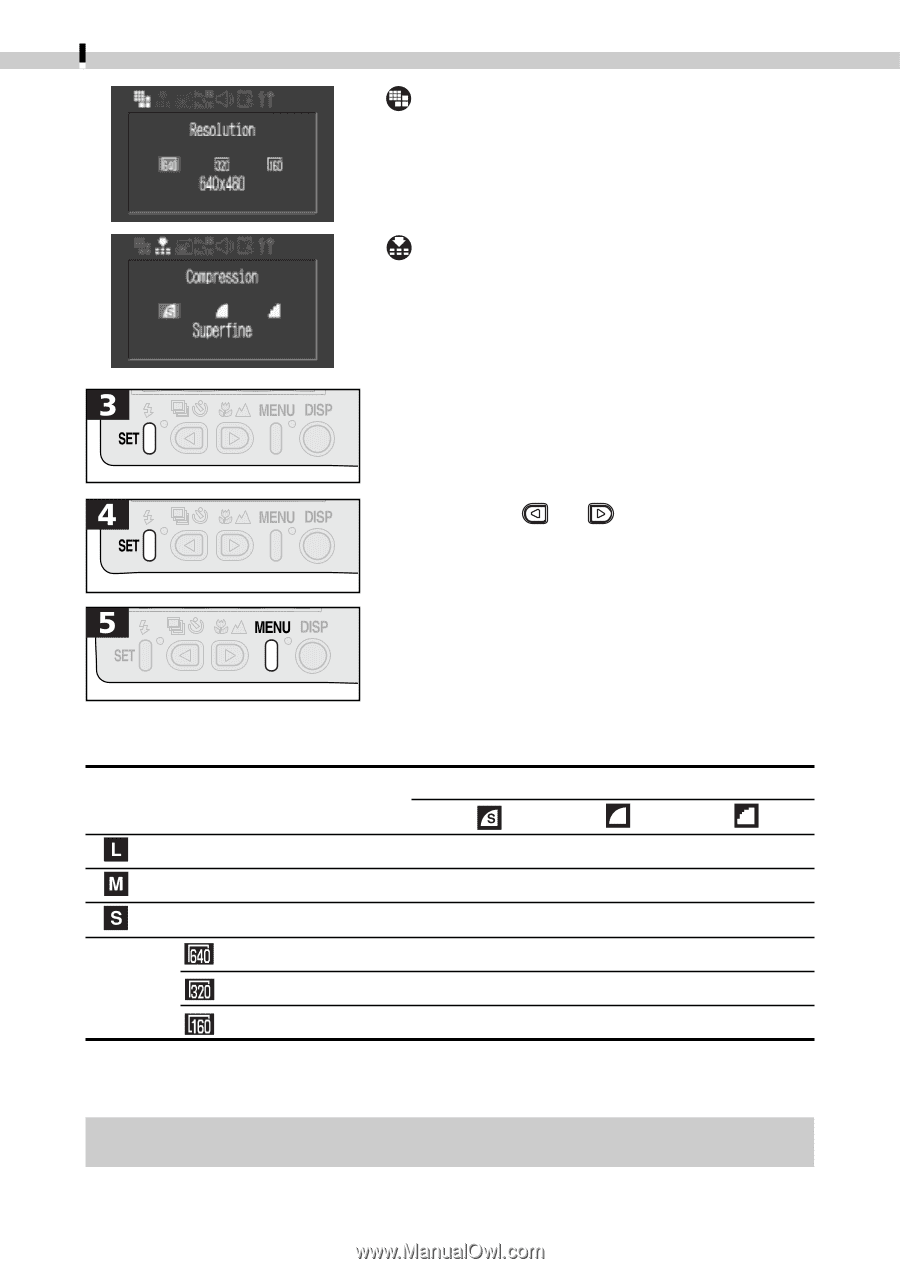
38
Shooting
Resolution (Movies)
Select [640 x 480], [320 x 240] or [160
x 120].
Compression
Select [Superfine], [Fine] or [Normal].
Compression
Resolution
(1600 x 1200 pixels)
957 KB
611 KB
302 KB
(1024 x 768 pixels)
450 KB
294 KB
155 KB
(640 x 480 pixels)
208 KB
141 KB
79 KB
(640 x 480 pixels)
900 KB/s
Movies
(320 x 240 pixels)
380 KB/s
(160 x 120 pixels)
130 KB/s
Approximate Image Sizes
•
These figures reflect standard shooting conditions established by Canon.
Actual totals may vary according to the subject and shooting conditions.
• Please see page 21 for the available CF cards and their capacities.
•
Use the
or
button to select a
setting.
•
The LCD monitor will return to the
shooting mode.