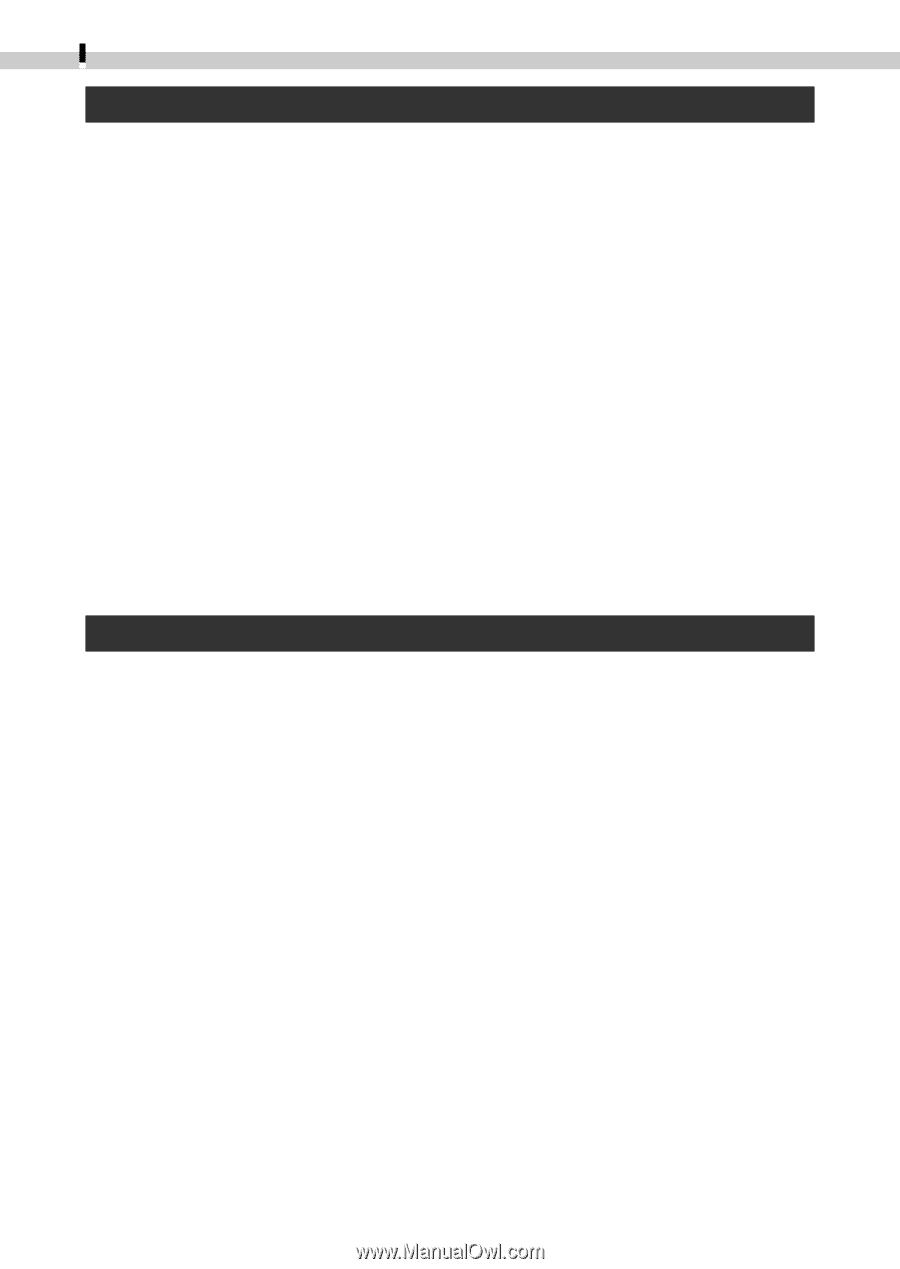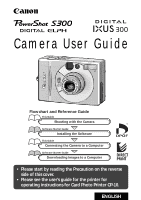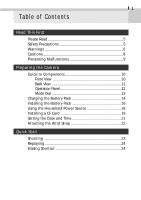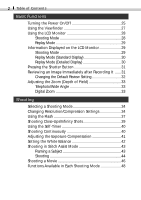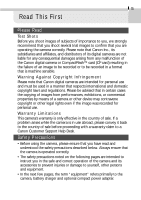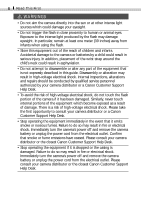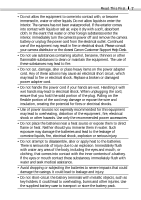Canon PowerShot S300 PowerShot S300 Camera User Guide - Page 4
Basic Functions, Shooting - review
 |
View all Canon PowerShot S300 manuals
Add to My Manuals
Save this manual to your list of manuals |
Page 4 highlights
2 Table of Contents Basic Functions Turning the Power On/Off 25 Using the Viewfinder 27 Using the LCD Monitor 28 Shooting Mode 28 Replay Mode 29 Information Displayed on the LCD Monitor 29 Shooting Mode 29 Replay Mode (Standard Display 30 Replay Mode (Detailed Display 30 Pressing the Shutter Button 31 Reviewing an Image Immediately after Recording It ...... 31 Changing the Default Review Setting 32 Adjusting the Zoom (Depth of Field 33 Telephoto/Wide Angle 33 Digital Zoom 33 Shooting Selecting a Shooting Mode 34 Changing Resolution/Compression Settings 34 Using the Flash 37 Shooting Close-Ups/Infinity Shots 39 Using the Self-Timer 40 Shooting Continuously 40 Adjusting the Exposure Compensation 41 Setting the White Balance 42 Shooting in Stitch Assist Mode 43 Framing a Subject 43 Shooting 44 Shooting a Movie 46 Functions Available in Each Shooting Mode 48