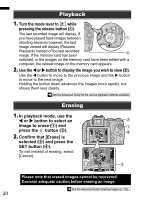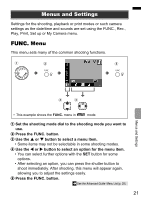Canon PowerShot S5 IS PowerShot S5 IS Camera User Guide Basic - Page 18
Shooting Close-ups Macro/Super Macro
 |
View all Canon PowerShot S5 IS manuals
Add to My Manuals
Save this manual to your list of manuals |
Page 18 highlights
Shooting Close-ups (Macro/Super Macro) Use this mode to shoot close-ups of flowers or small items. This mode allows even closer shooting of the subject than Macro mode, magnifying the subject further. In addition, the background can be shot with different effects than when shooting in macro shooting mode. 1. Press the button. • Press and hold this button for more than one second for Super Macro mode ( appears on the LCD monitor). Zoom range for Macro shooting Max. wide angle Max. telephoto Focus range (rough guide) Out of zoom range for Macro shooting (yellow bar)* button • When using the zoom in Macro mode, a yellow bar appears below the zoom * The shooting distance becomes that of normal bar to indicate the range in mode. (As it is no longer macro mode, which you cannot use turns gray.) Macro mode to shoot the subject. When the zoom level is in the yellow area, the shooting distance becomes that of normal mode, and appears gray. The zoom bar disappears Zoomed 0 cm away from the flower in Super Macro mode after approx. 2 seconds. 16