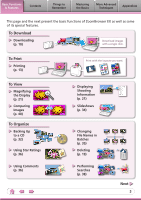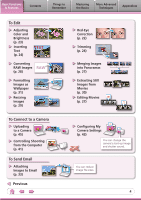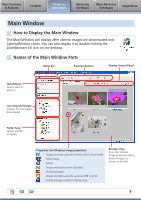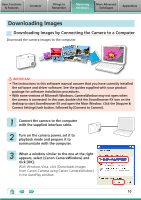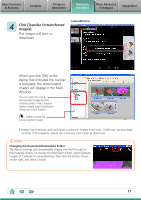Canon PowerShot SD770 IS Silver Software Guide for Windows - Page 7
Things to Remember, The Two ZoomBrowser EX Windows, Download Window/Organizing Window
 |
View all Canon PowerShot SD770 IS Silver manuals
Add to My Manuals
Save this manual to your list of manuals |
Page 7 highlights
Basic Functions & Features Contents Things to Remember Mastering the Basics More Advanced Techniques Appendices The Two ZoomBrowser EX Windows Download Window/Organizing Window The following two windows are the main ones used for ZoomBrowser EX procedures. Download window, which opens when a camera is connected. CameraWindow View of camera images You can download all or a selection of images from the connected camera. CameraWindow closes and the screen changes after the images are downloaded from the camera. Organizing window for downloaded images. Main Window Double-click an image. Double-click this icon on the desktop. You can view, edit and print the images in the computer. The Viewer Window that appears when you view an image. 7
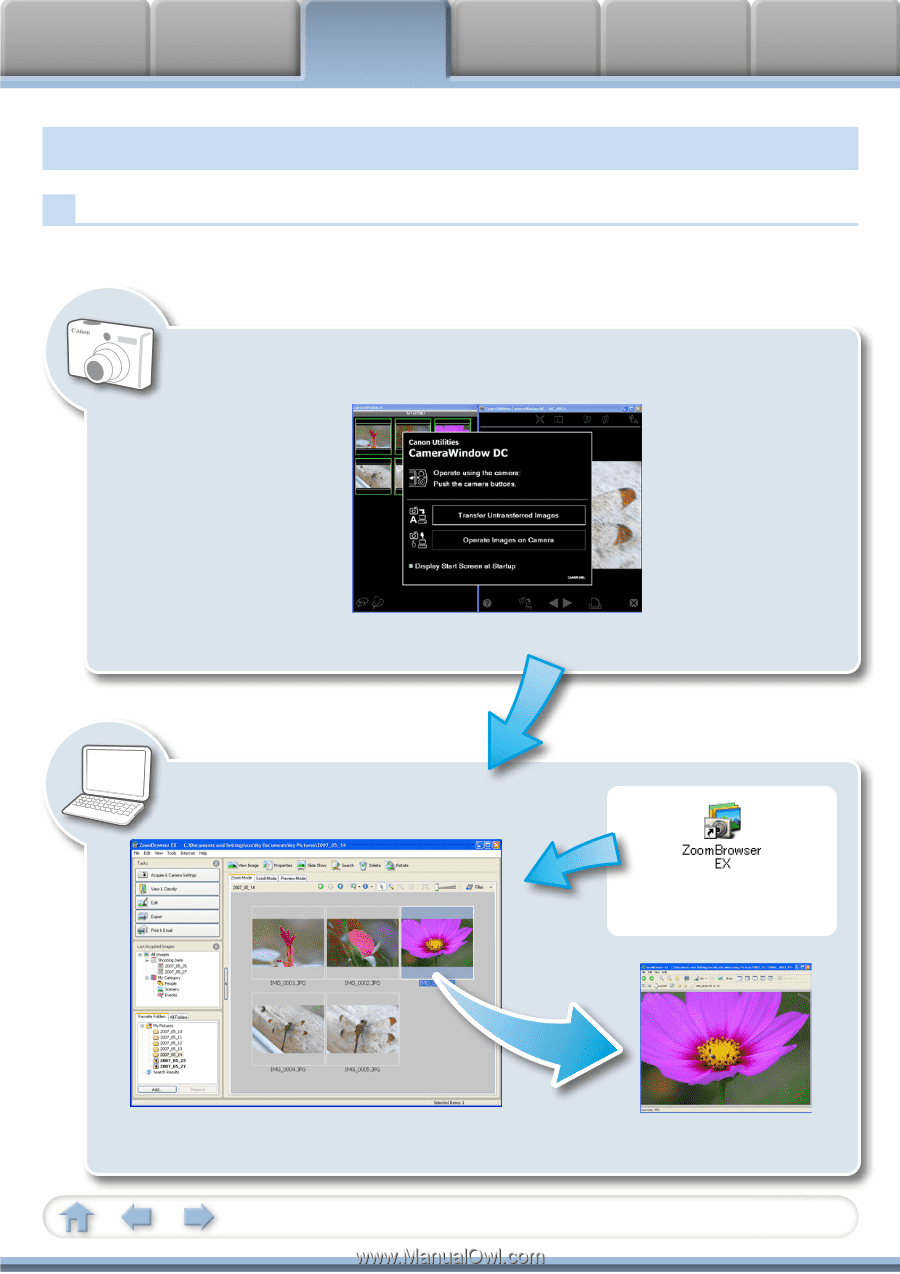
Basic Functions
& Features
Contents
Things to
Remember
Mastering
the Basics
More Advanced
Techniques
Appendices
7
The Two ZoomBrowser EX Windows
Download Window/Organizing Window
The following two windows are the main ones used for ZoomBrowser EX procedures.
Download window, which opens when a camera is connected.
CameraWindow
View of camera images
You can download all or a selection of images from the connected camera.
CameraWindow closes and the
screen changes after the images are
downloaded from the camera.
Organizing window for downloaded images.
Main Window
Double-click this icon
on the desktop.
You can view, edit and print the images in the computer.
Double-click
an image.
The Viewer Window that appears
when you view an image.