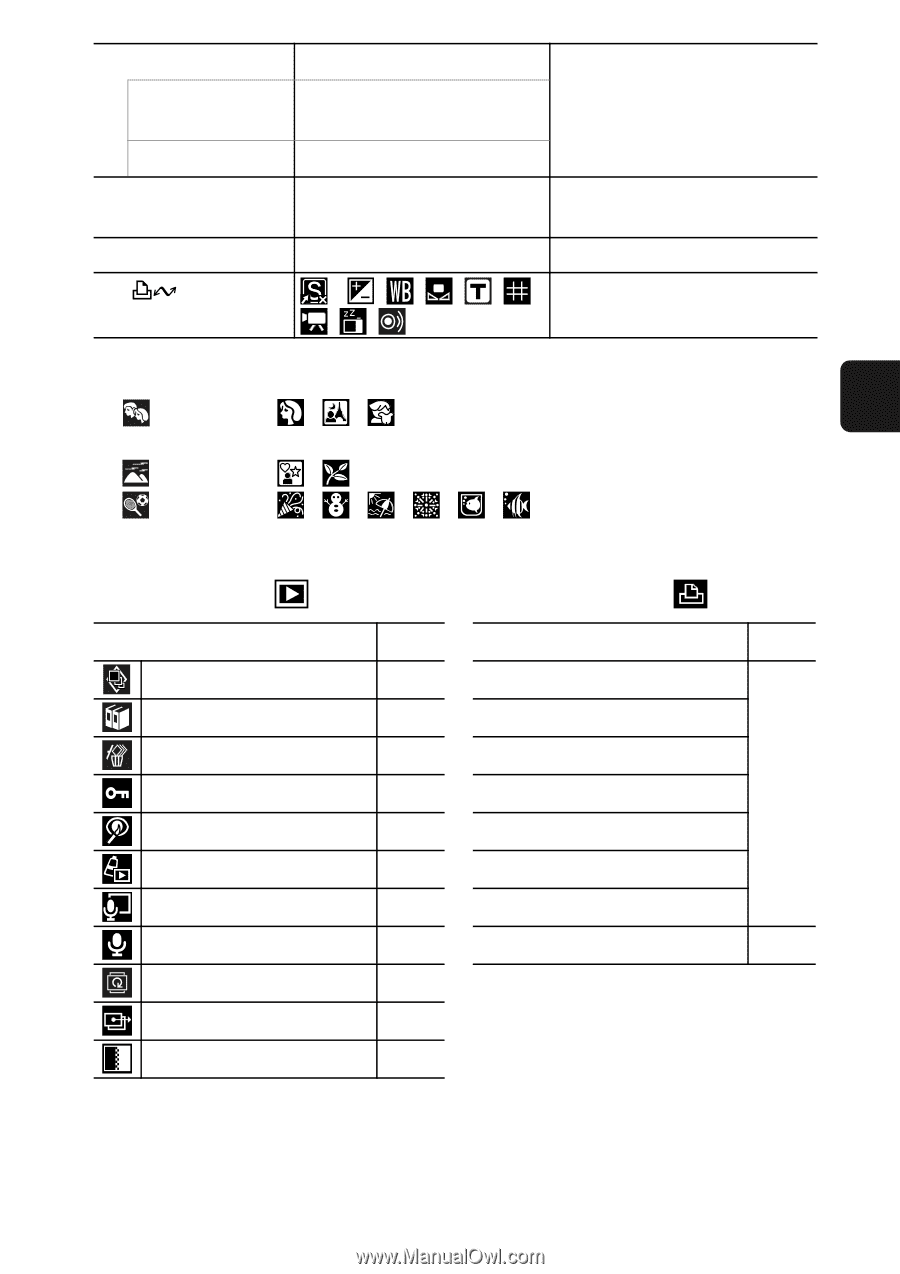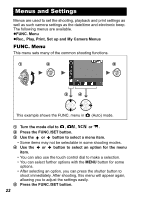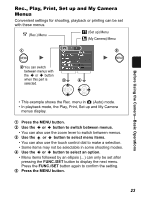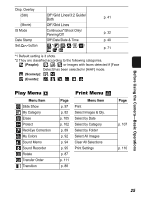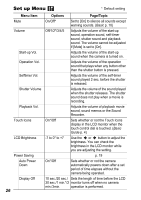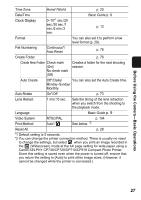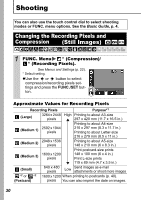Canon PowerShot SD850 IS PowerShot SD850 IS / DIGITAL IXUS 950 IS Camera User - Page 27
Play Menu Print Menu, Off*/Grid Lines/3:2 Guide, Off*/Grid Lines - date stamp
 |
View all Canon PowerShot SD850 IS manuals
Add to My Manuals
Save this manual to your list of manuals |
Page 27 highlights
Before Using the Camera-Basic Operations Disp. Overlay (Still) Off*/Grid Lines/3:2 Guide/ Both p. 41 (Movie) Off*/Grid Lines IS Mode Continuous*/Shoot Only/ Panning/Off p. 32 Date Stamp Off*/Date/Date & Time p. 40 Set button p. 71 *1 Default setting is 3 shots. *2 They are classified according to the following categories. (People): , , or images with faces detected if [Face Detect] has been selected in [AiAF] mode. (Scenery): , (Events): , , , , , Play Menu Menu Item Slide Show My Category Erase Protect Red-Eye Correction My Colors Sound Memo Sound Recorder Rotate Transfer Order Transition Page p. 97 p. 82 p. 105 p. 102 p. 89 p. 92 p. 94 p. 95 p. 87 p. 111 p. 88 Print Menu Menu Item Print Select Images & Qty. Select by Date Select by Category Select by Folder Select All Images Clear All Selections Print Settings Page p. 107 p. 110 25