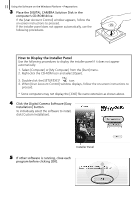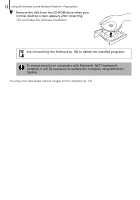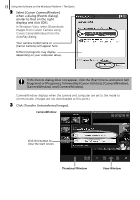Canon PowerShot SD970 IS Software Starter Guide - Page 13
Uninstalling the Software
 |
View all Canon PowerShot SD970 IS manuals
Add to My Manuals
Save this manual to your list of manuals |
Page 13 highlights
13 Using the Software on the Windows Platform - Preparations 9 Remove the disk from the CD-ROM drive when your normal desktop screen appears after restarting. This concludes the software installation. See Uninstalling the Software (p. 56) to delete the installed programs. To ensure security on computers with Microsoft .NET Framework installed, it will be necessary to update the computer using Windows Update. You may now download camera images to the computer (p. 14).

Using the Software on the Windows Platform – Preparations
13
9
Remove the disk from the CD-ROM drive when your
normal desktop screen appears after restarting.
This concludes the software installation.
You may now download camera images to the computer (p. 14).
See
Uninstalling the Software
(p. 56) to delete the installed programs.
To ensure security on computers with Microsoft .NET Framework
installed, it will be necessary to update the computer using Windows
Update.