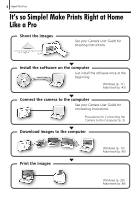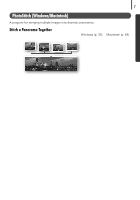Canon PowerShot SX1 IS Software Starter Guide - Page 6
It's so Simple! Make Prints Right at Home, Like a Pro
 |
View all Canon PowerShot SX1 IS manuals
Add to My Manuals
Save this manual to your list of manuals |
Page 6 highlights
4 Read This First It's so Simple! Make Prints Right at Home Like a Pro Shoot the images See your Camera User Guide for shooting instructions. Install the software on the computer Just install the software once at the beginning. Windows (p. 11) Macintosh (p. 43) Connect the camera to the computer See your Camera User Guide for connecting instructions. Precautions for Connecting the Camera to the Computer (p. 3) Download images to the computer Print the images Windows (p. 15) Macintosh (p. 45) Windows (p. 20) Macintosh (p. 49)
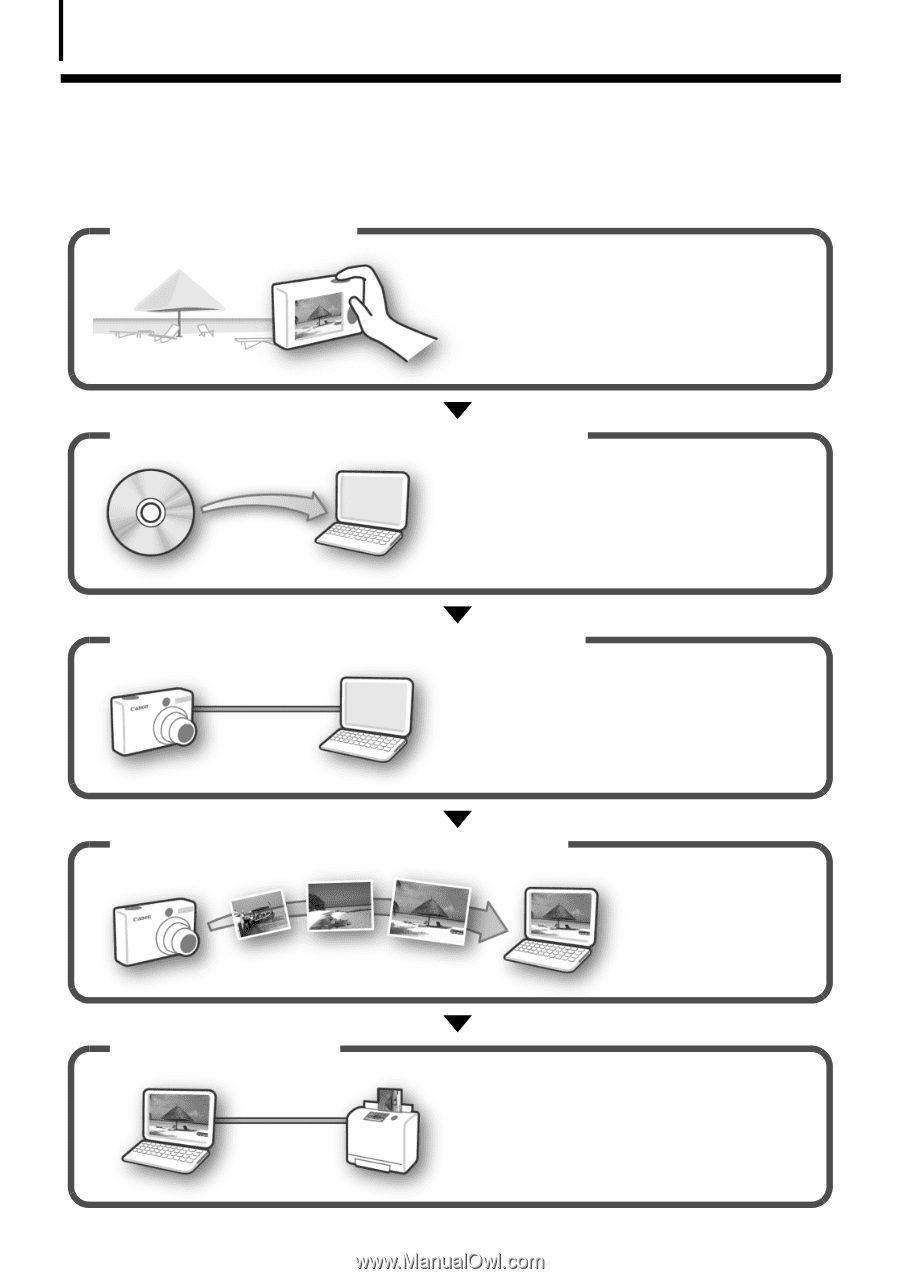
Read This First
4
It’s so Simple! Make Prints Right at Home
Like a Pro
See your
Camera Use
r
Guide
for
shooting instructions.
Just install the software once at the
beginning.
Shoot the images
Install the software on the computer
Connect the camera to the computer
Precautions for Connecting the
Camera to the Computer (p. 3)
See your
Camera Use
r
Guide
for
connecting instructions.
Windows (p. 11)
Macintosh (p. 43)
Download images to the computer
Windows (p. 15)
Macintosh (p. 45)
Print the images
Windows (p. 20)
Macintosh (p. 49)