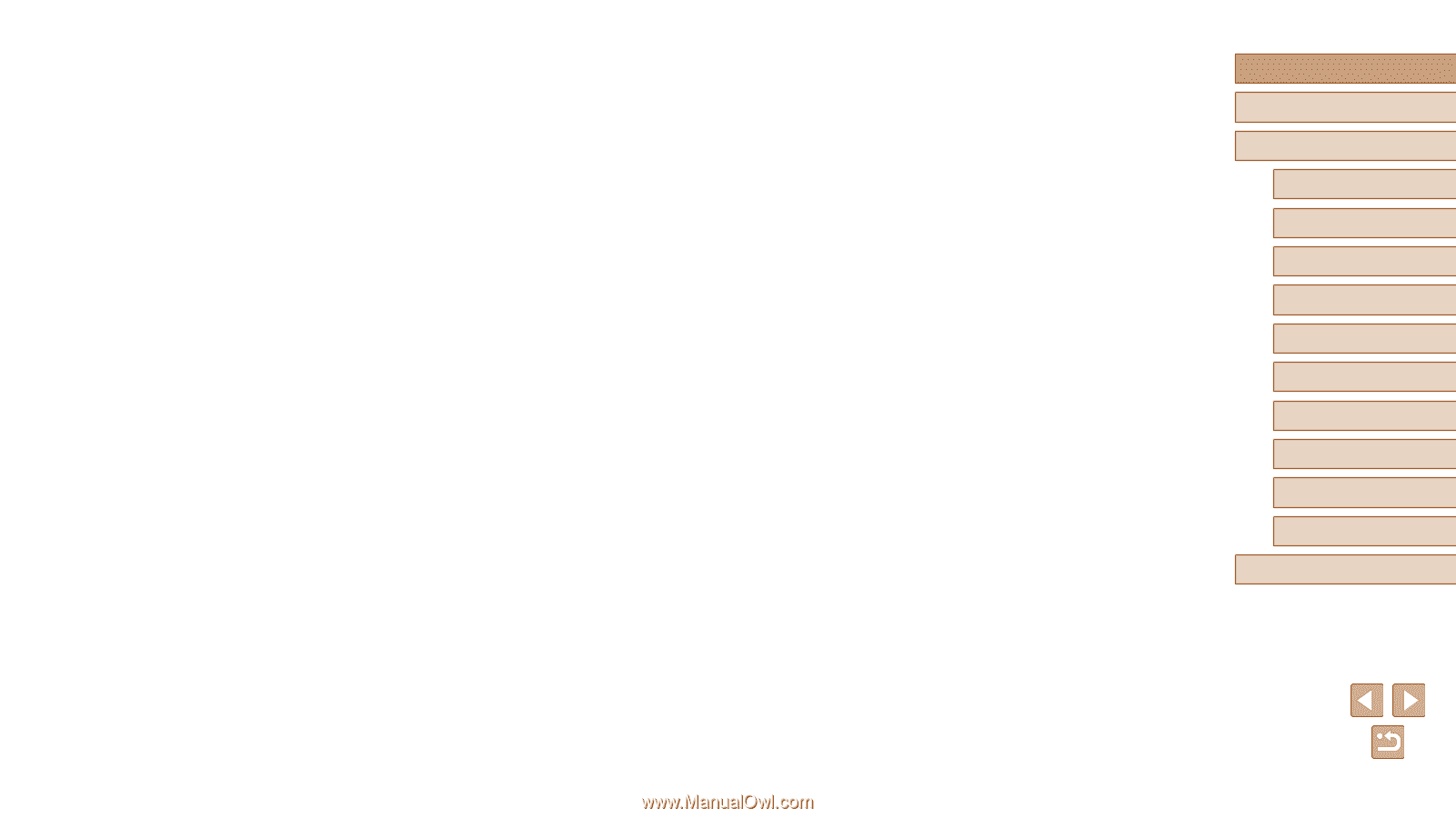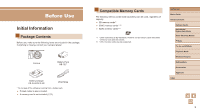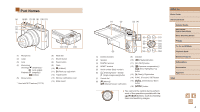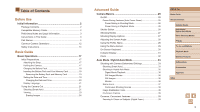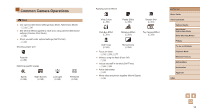7
Before Use
Basic Guide
Advanced Guide
Camera Basics
Index
Auto Mode /
Hybrid Auto Mode
Other Shooting Modes
P Mode
Tv, Av, and M Mode
Playback Mode
Wireless Features
Setting Menu
Accessories
Appendix
Changing the AF Frame Mode
..................................................
77
Center
....................................................................................
77
Face AiAF
..............................................................................
77
Choosing Subjects to Focus On (Tracking AF)
.....................
78
Shooting with Servo AF
.........................................................
79
Changing the Focus Setting
......................................................
79
Shooting with the AF Lock
.........................................................
80
Shooting Continuously as the Camera Keeps the Subject in
Focus
.........................................................................................
80
Flash
.......................................................................................
81
Changing the Flash Mode
.........................................................
81
Auto
.......................................................................................
81
On
..........................................................................................
81
Slow Synchro
........................................................................
81
Off
..........................................................................................
81
Adjusting the Flash Exposure Compensation
............................
82
Shooting with the FE Lock
.........................................................
82
Other Settings
........................................................................
83
Changing the Compression Ratio (Image Quality)
....................
83
Changing the IS Mode Settings
.................................................
83
Tv, Av, and M Mode
.........................................................
84
Specific Shutter Speeds ([Tv] Mode)
......................................
84
Specific Aperture Values ([Av] Mode)
.....................................
85
Specific Shutter Speeds and Aperture Values ([M] Mode)
.....
85
Adjusting the Flash Output
........................................................
86
Playback Mode
................................................................
87
Viewing
...................................................................................
87
Switching Display Modes
...........................................................
88
Overexposure Warning (for Image Highlights)
......................
89
Histogram
..............................................................................
89
GPS Information Display
.......................................................
89
Auto Shooting after Detecting New Person
(Face Self-Timer)
...................................................................
66
Recording Various Movies
......................................................
67
Recording Movies in Standard Mode
........................................
67
Shooting Movies with Smoother Motion
................................
67
Locking or Changing Image Brightness
................................
67
Disabling Auto Slow Shutter
..................................................
68
Correcting Severe Camera Shake
........................................
68
Sound Settings
..........................................................................
68
Deactivating the Wind Filter
..................................................
68
Using the Attenuator
..............................................................
68
Recording Movies in Short Clip Mode
.......................................
69
Playback Effects
....................................................................
69
P Mode
.............................................................................
70
Shooting in Program AE ([P] Mode)
.......................................
70
Image Brightness (Exposure)
.................................................
71
Adjusting Image Brightness (Exposure Compensation)
............
71
Locking Image Brightness / Exposure (AE Lock)
......................
71
Changing the Metering Method
.................................................
71
Changing the ISO Speed
...........................................................
72
Correcting Image Brightness (i-Contrast)
..................................
72
Image Colors
..........................................................................
73
Capturing Natural Colors (White Balance)
................................
73
Custom White Balance
..........................................................
73
Changing Image Color Tones (My Colors)
................................
74
Custom Color
.........................................................................
74
Shooting Range and Focusing
...............................................
75
Shooting Close-Ups (Macro)
.....................................................
75
Shooting in Manual Focus Mode
...............................................
75
Easily Identifying the Focus Area (MF Peaking)
....................
76
Digital Tele-Converter
................................................................
77