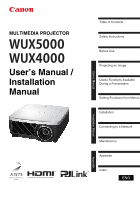4
Table of Contents
How to Use This Manual
..............................................................................................
2
Quick Reference Guide
................................................................................................
3
Safety Instructions
.....................................................................................................
10
Safety Precautions
...................................................................................................................
11
CAUTION ON HANGING FROM THE CEILING
......................................................................
11
■
READ AND KEEP THIS OWNER’S MANUAL FOR LATER USE
......................................
12
AC Power Cord Requirement
...................................................................................................
14
Federal Communication Commission Notice
...........................................................................
15
Canadian Radio Interference Regulations
...............................................................................
15
Precautions for Use
..................................................................................................................
16
Precautions for Installation
.......................................................................................................
17
Precautions on the lamp
...........................................................................................................
19
Precautions for the batteries of the remote control
..................................................................
20
Before Use
........................................................................................................
23
Supplied Accessories
................................................................................................
24
■
Installing Remote Control Batteries
.................................................................................
24
Preparing the Remote Control
..................................................................................
26
■
Remote Control Operating Range
..................................................................................
26
Part Names
.................................................................................................................
27
Main Unit
..................................................................................................................................
27
■
Front Side
........................................................................................................................
27
■
Rear Side
........................................................................................................................
28
■
Bottom Side
.....................................................................................................................
28
Remote Control
........................................................................................................................
30
Side Control
..............................................................................................................................
32
■
LED Indicator Displays
...................................................................................................
33
Input Terminal
..........................................................................................................................
34
User’s Manual (Operation)
..............................
35
Projecting an Image
.........................................................................................
37
Steps for Connecting the Projector and Projecting an Image
...............................
38
Connecting the Projector
..........................................................................................
39
Connecting the Projector to a Computer
..................................................................................
39
■
Connecting to RGB Monitor Output Terminal (Analog Connection)
...............................
39
■
Connecting to DVI Monitor Output Terminal (Digital Connection)
..................................
40
■
HDMI cable (Input signal type: [HDMI] – P48)
...............................................................
41
■
Outputting Audio to Speakers
.........................................................................................
41
Connecting to AV Equipment
...................................................................................................
42
■
Connecting to Digital Video Output Terminal (Digital Connection)
................................
42
■
Connecting to Analog Video Output Terminal (Analog Connection)
..............................
43
■
Outputting Audio to Speakers
.........................................................................................
44