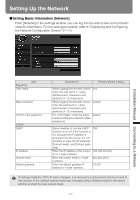Canon REALiS WUX5000 Multimedia Projector WUX5000 / WUX4000 User's Manual - Page 143
The following information is displayed., The settings window appears., To con click [Settings].
 |
View all Canon REALiS WUX5000 manuals
Add to My Manuals
Save this manual to your list of manuals |
Page 143 highlights
Configuring the Network From the Computer The following information is displayed. Projector name Location MAC address IP address Power Status Lamp Time Normal Mode Lamp Time Quiet Mode Lamp Time Converted Filter Time Alert The name of the projector on the network The location of projector installation The MAC address of the projector The IP address of the projector The power status of the projector Lamp operating time in [Normal] lamp mode Lamp operating time in [Quiet] lamp mode Lamp operating time (converted value) Filter operating time Error message (if an error has occurred) Temperature abnormality Faulty lamp Faulty lamp cover Faulty cooling fan Faulty power supply Faulty lens connector: Lens connector error Faulty air filter unit: Filter error Unknown error To operate the projector from the computer, click [Projector control] (P153). 4 To configure, click [Settings]. The settings window appears. Installation Manual Connecting to a Network 143