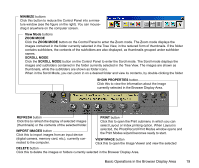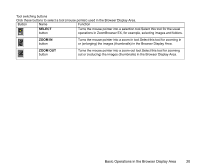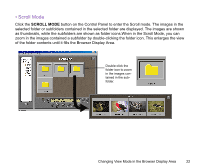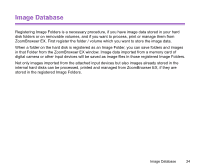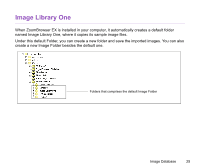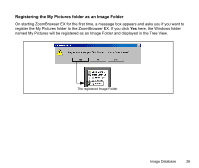Canon S750 Photo Application Guide(Windows) - Page 21
Changing View Mode in the Browser Display Area, • Zoom Mode
 |
View all Canon S750 manuals
Add to My Manuals
Save this manual to your list of manuals |
Page 21 highlights
Changing View Mode in the Browser Display Area There are two View Mode buttons in the Control Panel, the SCROLL MODE button and the ZOOM MODE button. • Zoom Mode Click the ZOOM MODE button on the Control Panel to enter the Zoom mode. The images contained in the folder selected in the Tree View are displayed in the reduced form of thumbnails. If the folder contains subfolders, the contents of the subfolders are also displayed, as thumbnails grouped under subfolder names.. Folder Subfolder Double-click the subfolder background to zoom in images. To zoom out the magnified images, click the Display Area. button on the top-right corner of the Browser Changing View Mode in the Browser Display Area 21

Changing View Mode in the Browser Display Area
21
Changing View Mode in the Browser Display Area
There are two View Mode buttons in the Control Panel, the
SCROLL MODE
button and the
ZOOM
MODE
button.
•
Zoom Mode
Click the
ZOOM MODE
button on the Control Panel to enter the Zoom mode. The images contained
in the folder selected in the Tree View are displayed in the reduced form of thumbnails. If the folder
contains subfolders, the contents of the subfolders are also displayed, as thumbnails grouped under
subfolder names..
To zoom out the magnified images, click the
button on the top-right corner of the Browser
Display Area.
Double-click the
subfolder back-
ground
to zoom in images.
Folder
Subfolder