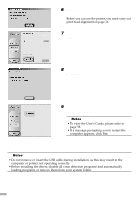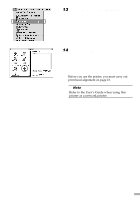Canon S830D S830D Quick Start Guide - Page 17
Chooser, Apple
 |
View all Canon S830D manuals
Add to My Manuals
Save this manual to your list of manuals |
Page 17 highlights
13Select Chooser in the Apple Menu. 14Click the icon for the printer you are using and close Chooser. Before you use the printer, you must carry out print head alignment on page 18. ¯Note Refer to the User's Guide when using this printer as a network printer. 15

15
13
Select
Chooser
in the
Apple
Menu.
14
Click the icon for the printer you are
using and close
Chooser
.
Before you use the printer, you must carry out
print head alignment on page 18.
Note
Refer to the User’s Guide when using this
printer as a network printer.