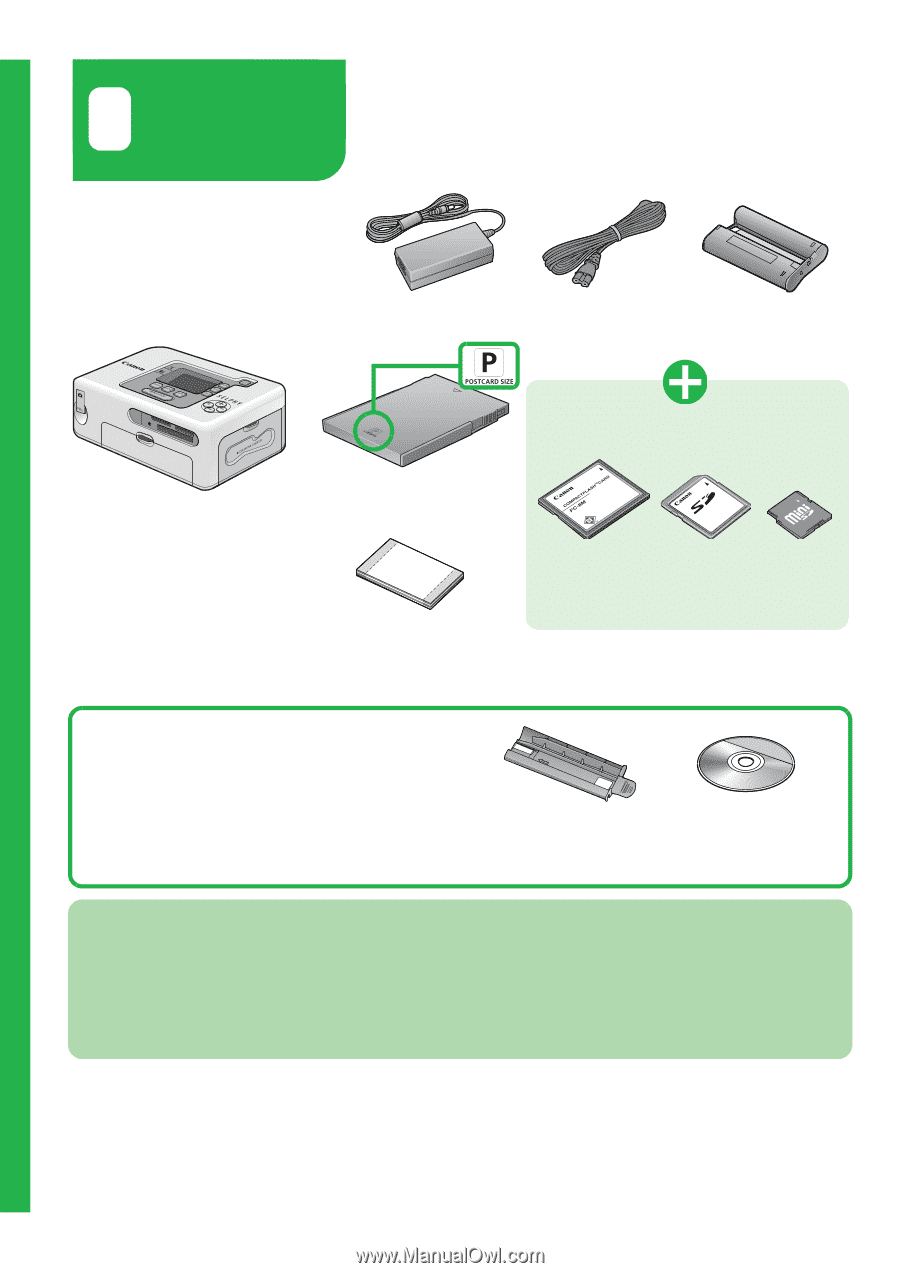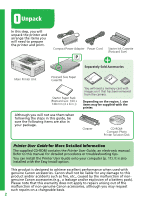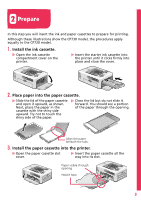Canon SELPHY CP730 SELPHY CP730/CP720 Basic to Advanced Printing Guide - Page 2
Unpack - + photo paper
 |
View all Canon SELPHY CP730 manuals
Add to My Manuals
Save this manual to your list of manuals |
Page 2 highlights
1 Unpack In this step, you will unpack the printer and arrange the items you will need to prepare the printer and print. Compact Power Adapter Power Cord Starter Ink Cassette (Postcard Size) Separately Sold Accessories Main Printer Unit Postcard Size Paper Cassette Starter Paper Pack (Postcard size: 100 x 148 mm (4 x 6 in.)) Although you will not use them when following the steps in this guide, be sure the following items are also in your package. You will need a memory card with images on it that has been removed from the camera. Depending on the region, L size items may be supplied with the printer. Cleaner CD-ROM: Compact Photo Printer Solution Disk Printer User Guide for More Detailed Information The supplied CD-ROM contains the Printer User Guide, an electronic manual. Refer to this manual for detailed procedures or troubleshooting tips. You can install the Printer User Guide onto your computer (p. 11). It is also installed with the Easy Install option. This product is designed to achieve excellent performance when used with genuine Canon accessories. Canon shall not be liable for any damage to this product and/or accidents such as fire, etc., caused by the malfunction of nongenuine Canon accessories (e.g., a leakage and/or explosion of a battery pack). Please note that this warranty does not apply to repairs arising out of the malfunction of non-genuine Canon accessories, although you may request such repairs on a chargeable basis. 2