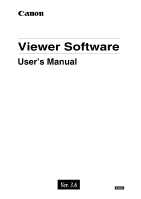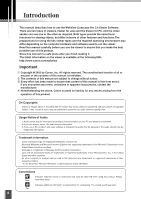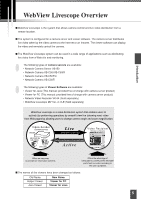2
Introduction
Important
.......................................................................................
4
Copyright Information
...................................................................
4
Usage Notice of Audio
..................................................................
4
Trademark Information
.................................................................
4
Conventions
..................................................................................
4
WebView Livescope Overview
.................................................
5
Viewer Overview
.......................................................................
6
Viewer for Java
.............................................................................
6
Viewer for PC
................................................................................
7
Operating Environment
.............................................................
8
Viewer for Java
.............................................................................
8
Viewer for PC
................................................................................
8
Chapter 1
Viewer for Java
Preparations for Using the Viewer for Java
............................
10
Using Internet Explorer
...............................................................
10
Using Netscape
..........................................................................
11
Starting Up the Viewer for Java
..............................................
15
Using the Viewer for Java
.......................................................
16
“LiveApplet” Screen
....................................................................
16
Panorama Window
................................................................................
17
Starting Camera Control
.............................................................
18
Controlling the Camera
..............................................................
19
Changing the Camera Angle
.................................................................
19
Changing the Camera Zoom Ratio
.......................................................
20
Selecting the Camera
............................................................................
21
Using Presets
........................................................................................
21
Adjusting Backlight
................................................................................
22
Taking a Snapshot of the Video
............................................................
23
“Glimpse” Screen
........................................................................
24
Chapter 2
Viewer for PC
Preparations for Using the Viewer for PC
..............................
26
Installing the Viewer for PC
........................................................
26
Using Browsers Other Than the Recommended
Products
................................................................................
27
Starting Up the Viewer for PC
................................................
28
Starting Up from the Web Browser
............................................
28
Starting Up Independently
..........................................................
28
Connecting to the Camera Server
..........................................
29
Specifying a Connection Target and Connecting
.......................
29
Selecting a Registered Camera Server and Connecting
...........
30
Disconnecting
.............................................................................
30
Contents