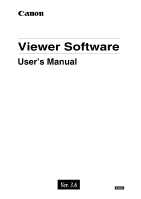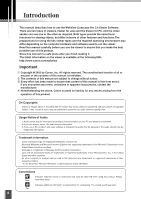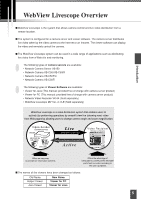3
Using the Viewer for PC
.........................................................
31
“Viewer for PC” Screen
..............................................................
31
Panorama Window
................................................................................
32
Starting Camera Control
.............................................................
33
Controlling the Camera
..............................................................
34
Changing the Camera Angle
.................................................................
34
Changing the Camera Zoom Ratio
.......................................................
35
Selecting the Camera
............................................................................
36
Using Presets
........................................................................................
36
Changing the Video Source Size
..........................................................
37
Using Full-Screen Mode
........................................................................
37
Adjusting Backlight
................................................................................
38
Pausing and Restarting Video Display
.................................................
38
Registering a camera site during connection
.......................................
39
Playing back audio
................................................................................
40
Saving and Printing Still Pictures
...............................................
40
Saving Still Pictures to Files
.................................................................
40
Printing Still Pictures
.............................................................................
41
Displaying Information
................................................................
41
Video Information
..................................................................................
41
Connection Information
.........................................................................
42
Camera Information
...............................................................................
42
Network
..................................................................................................
42
Chapter 3
Viewer for PC Settings
Viewer for PC Settings
...........................................................
44
“Starting protocol” Setting
.....................................................................
44
“HTTP protocol” Setting
........................................................................
45
“Display option” Setting
.........................................................................
46
Registering and Changing the Server
....................................
47
Registering in a Camera Site List
..............................................
47
Adding to a list
.......................................................................................
47
Changing or deleting registration details in the list
..............................
48
Appendix
Error Messages
......................................................................
51
Index
.......................................................................................
54