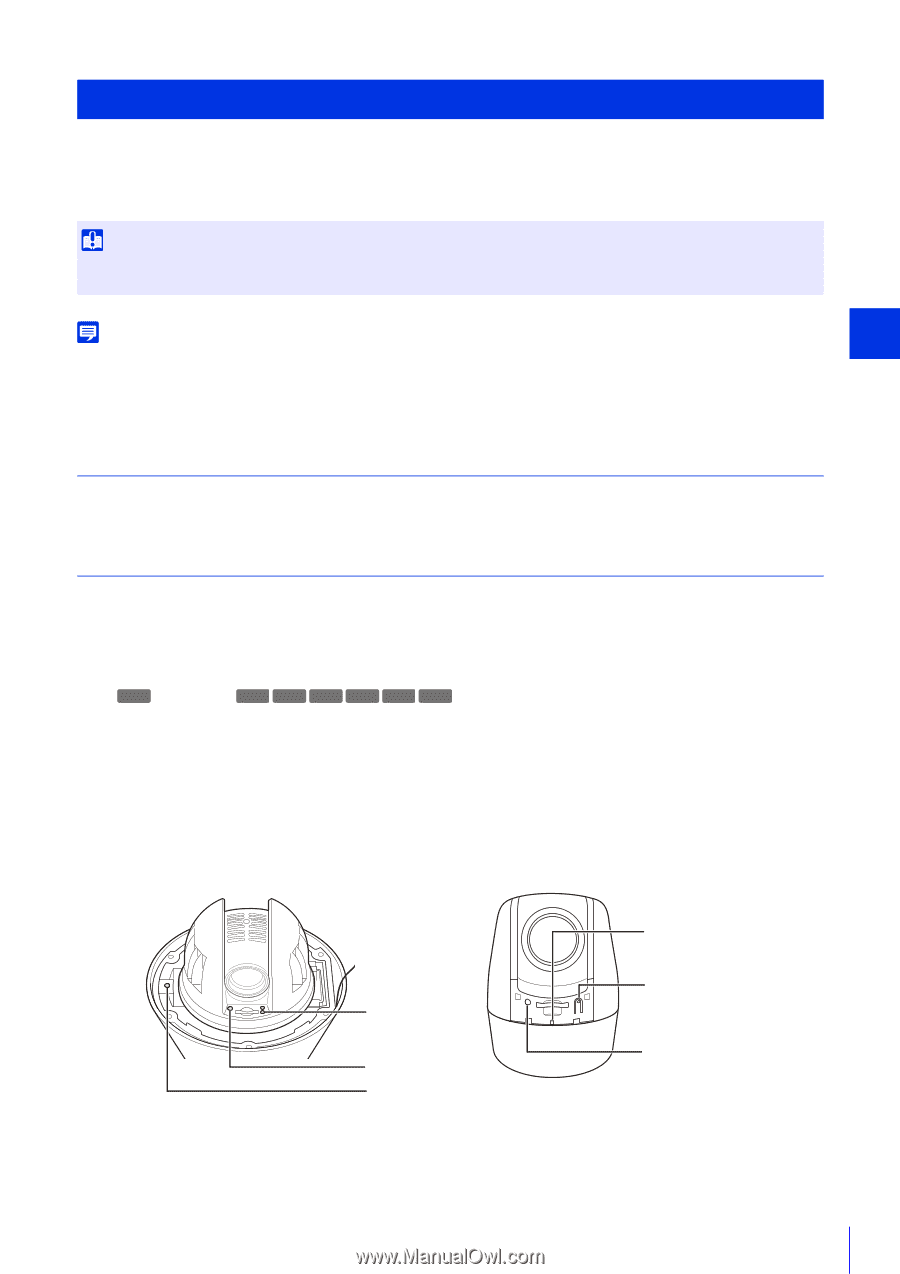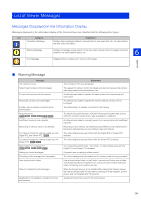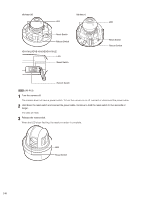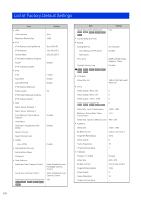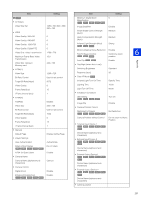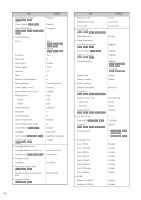Canon VB-H760VE User Manual - Page 247
Restoring Factory Default Settings, Restoring the Initial Settings from a Web Browser
 |
View all Canon VB-H760VE manuals
Add to My Manuals
Save this manual to your list of manuals |
Page 247 highlights
Restoring Factory Default Settings If you have forgotten the settings and want to set the camera from the beginning, restore the factory default settings first. It is recommended that you use [Setting Page] > [Maintenance] > [Backup / Restore] to create a backup file before restoring the factory default settings (P. 223). Important If you restore default settings, you will become unable to connect to the camera because the administrator account is also initialized. Use the Camera Management Tool to configure the initial settings (P. 38). Note • Settings can also be backed up using the Camera Management Tool. For details on using the Camera Management Tool, please refer to "Camera Management Tool User Manual". • For factory default settings, please refer to P. 250. 6 Appendix Restoring the Initial Settings from a Web Browser Use [Maintenance] > [General] > [Initialization] > [Network Settings] > [Do not save] on the Setting Page (P. 221). Restoring Factory Default Settings with the Reset Switch on the Camera If you have forgotten or do not know the IP address of the camera or your Administrator password, you cannot operate the camera via the network. In this case, reset the camera. Prepare the camera for being reset in advance. In order to press the reset switch or reboot switch, it may be necessary to remove items such as the dome case or cover. For details, please refer to "Installation Guide" included with the camera. R13 (VB-R13VE) R12 M50 H651 H761 H760 H751 1 Hold down the reset switch while pressing the reboot switch with a pointed object. 2 Release the reboot switch after at least three seconds while still holding down the reset switch. 3 Release the reset switch when the LED (blue) starts flashing. When the LED stops flashing, the reset procedure is complete. VB-R13VE/VB-R12VE VB-M50B LED Reset Switch Reboot Switch LED Reset Switch Reboot Switch 247