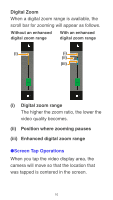Canon VB-S800D Mark II Mobile Camera Viewer Operation Guide - Page 14
Control for Admin button P. 24, PTZ Control button P. 17
 |
View all Canon VB-S800D Mark II manuals
Add to My Manuals
Save this manual to your list of manuals |
Page 14 highlights
(3) Recording Started/Stopped button (P. 16) Starts or stops recording. (4) PTZ Control button (P. 17) Displays the PTZ Control panel. (5) Control/Release button (P. 19) Enables or disables camera control privileges. (6) Disconnect button (P. 19) Disconnects from the camera. (7) Settings button (P. 20) Allows you to configure preset, video capture size, and maximum frame rate settings. (8) Control for Admin button (P. 24) Allows you to configure focus, exposure, Clear IR Mode, day/night, and external device output settings. (9) Snapshot button (P. 28) Captures a snapshot. Note Some functions may not be available depending on your user privileges. 14

14
(3)
Recording Started/Stopped button
(P. 16)
Starts or stops recording.
(4)
PTZ Control button (P. 17)
Displays the PTZ Control panel.
(5)
Control/Release button (P. 19)
Enables or disables camera control
privileges.
(6)
Disconnect button (P. 19)
Disconnects from the camera.
(7)
Settings button (P. 20)
Allows you to configure preset, video
capture size, and maximum frame rate
settings.
(8)
Control for Admin button (P. 24)
Allows you to configure focus, exposure,
Clear IR Mode, day/night, and external
device output settings.
(9)
Snapshot button (P. 28)
Captures a snapshot.
Note
Some functions may not be available depending
on your user privileges.