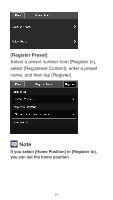Canon VB-S800D Mark II Mobile Camera Viewer Operation Guide - Page 16
(3) Recording Started/Stopped button, Tap the button to start recording to
 |
View all Canon VB-S800D Mark II manuals
Add to My Manuals
Save this manual to your list of manuals |
Page 16 highlights
(3) Recording Started/Stopped button Tap the button to start recording to the memory card. Tap again to stop recording. Displayed when recording Note ● When there is 20 MB or less available space on a memory card, a message appears and recording stops. ● The recorded video cannot be viewed in Mobile Camera Viewer. To view the video, use the Recorded Video Utility. 16
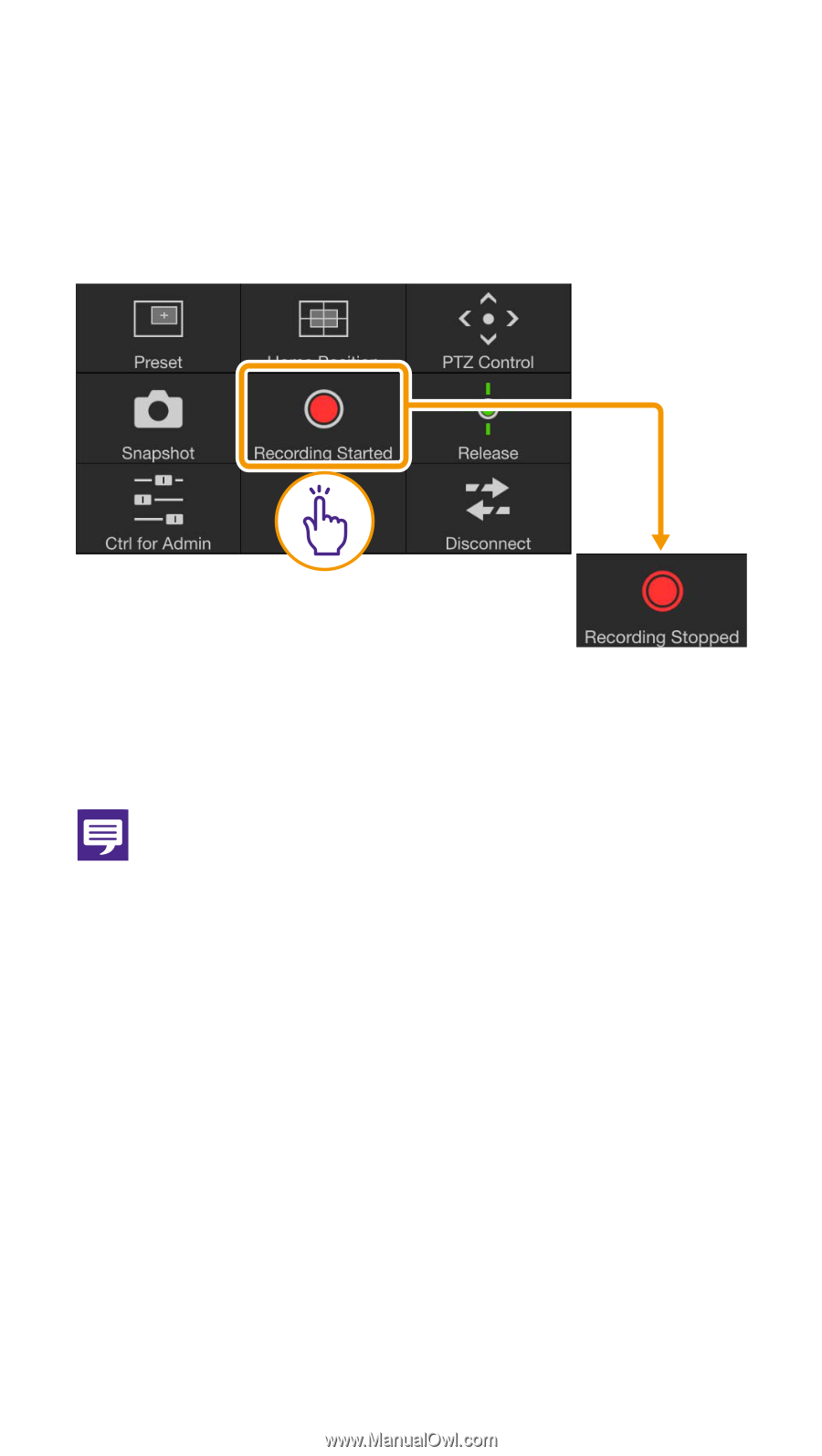
16
(3) Recording Started/Stopped
button
Tap the button to start recording to the
memory card. Tap again to stop recording.
Note
●
When there is 20 MB or less available space
on a memory card, a message appears and
recording stops.
●
The recorded video cannot be viewed in
Mobile Camera Viewer. To view the video, use
the Recorded Video Utility.
Displayed
when
recording