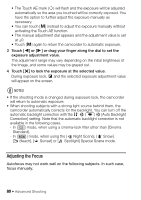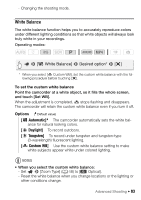Canon VIXIA HF R40 Instruction Manual - Page 84
Self Timer
 |
View all Canon VIXIA HF R40 manuals
Add to My Manuals
Save this manual to your list of manuals |
Page 84 highlights
- Depending on the light source, Å may keep flashing. The result will still be better than with [Ã Automatic]. • Custom white balance may provide better results in the following cases: - Changing lighting conditions - Close-ups - Subjects in a single color (sky, sea or forest) - Under mercury lamps, certain types of fluorescent lights and LED lights Self Timer Operating modes: * SCN * For movies only. > [ Other Settings] > p > [Self Timer] > [i On [X] • < will appear on the screen. • Repeat, selecting [j Off], to turn off the self timer. Movies: In record pause mode, press Y. The camcorder starts recording after a 10-second countdown. The countdown appears on the screen. Photos: In record pause mode, touch [PHOTO]. • The camcorder will record the photo after a 10-second countdown. The countdown appears on the screen. • Photos cannot be recorded while the camcorder is set to mode. NOTES • Once the countdown has begun, any of the following actions will cancel the self timer. - Pressing Y, when recording movies. - Touching [PHOTO], when recording photos. - Turning off the camcorder. - Changing the camcorder's operating mode. 84 Š Advanced Shooting