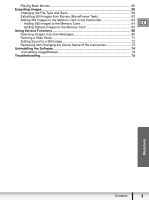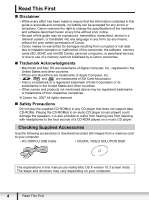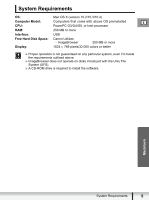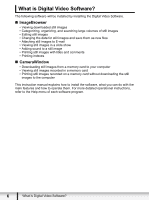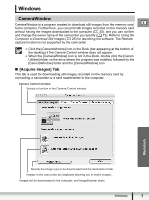Canon VIXIA HV20 Digital Video Software (Macintosh) Ver.24 Instruction Manual - Page 3
Adding Still Images to the Memory Card in the Camcorder - review
 |
View all Canon VIXIA HV20 manuals
Add to My Manuals
Save this manual to your list of manuals |
Page 3 highlights
Playing Back Movies 58 Exporting Images ...59 Changing the File Type and Save 59 Extracting Still Images from Movies (MovieFrame Task 62 Adding Still Images to the Memory Card in the Camcorder 64 Adding Still Images to the Memory Card 64 E Adding Sample Images to the Memory Card 65 Using Various Functions 68 Attaching Images to E-mail Messages 68 Running a Slide Show 71 Adding Sound to a Still Image 72 Reviewing and Changing the Owner Name of the Camcorder 73 Uninstalling the Software 74 Uninstalling ImageBrowser 74 Troubleshooting ...75 Macintosh Contents 3

3
E
Contents
Macintosh
Playing Back Movies
............................................................................................
58
Exporting Images
.....................................................................................................
59
Changing the File Type and Save
........................................................................
59
Extracting Still Images from Movies (MovieFrame Task)
.....................................
62
Adding Still Images to the Memory Card in the Camcorder
.................................
64
Adding Still Images to the Memory Card
.........................................................
64
Adding Sample Images to the Memory Card
..................................................
65
Using Various Functions
.........................................................................................
68
Attaching Images to E-mail Messages
................................................................
68
Running a Slide Show
.........................................................................................
71
Adding Sound to a Still Image
..............................................................................
72
Reviewing and Changing the Owner Name of the Camcorder
............................
73
Uninstalling the Software
........................................................................................
74
Uninstalling ImageBrowser
..................................................................................
74
Troubleshooting
.......................................................................................................
75