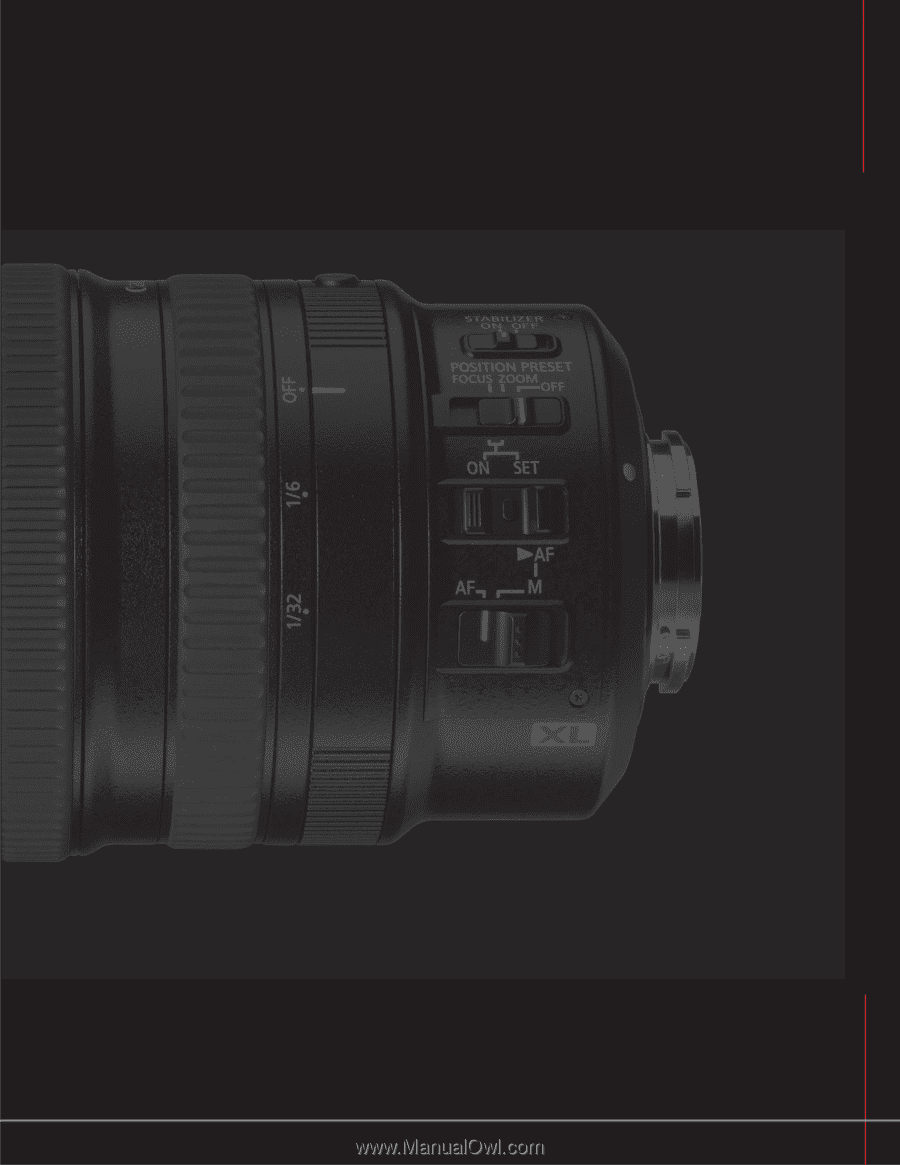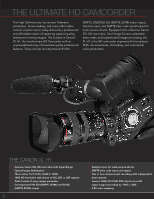Canon XL-H1 XLH1 Brochure PDF - Page 7
Noise Reduction 2 OFF, HIGH, MIDDLE, LOW
 |
UPC - 086753092998
View all Canon XL-H1 manuals
Add to My Manuals
Save this manual to your list of manuals |
Page 7 highlights
TOTAL IMAGE CONTROL • Horizontal Detail Frequency (HIGH, MIDDLE, LOW) This adjusts the center frequency of the H detail. • Horizontal/Vertical Detail Balance (-9 to +9) This is for adjusting the horizontal/vertical percentage of detail correction. • Coring (-9 to +9) Adjusts the subtle noise components on the screen. • Noise Reduction 1 (OFF, HIGH, MIDDLE, LOW) This function is for activating noise reduction that cycles through the fields. The range of the noise reduction level can be selected. • Noise Reduction 2 (OFF, HIGH, MIDDLE, LOW) This function uses an epsilon filter that activates noise reduction in field units. By switching from LOW to HIGH, the entire screen appears with a smooth and soft presentation. This results in an effect similar to that of applying the skin detail function over the whole picture. • Color Matrix (NORMAL, CINE 1, and CINE2) This adjusts the color during shooting. The NORMAL setting is a matrix based on the assumption that images will be viewed on a TV monitor. If CINE1 is selected, the resulting quality and grayscale resemble those of a movie film. This is a matrix for creating images on TV that appear like movies. The CINE2 setting is a matrix that is for images being transferred to film. • Color Gain (-9 to +9) Adjusts the coloring of images. • Color Phase (-9 to +9) Used for adjusting the hue of the images. • Master Red Gain (-9 to +9) When the cursor is moved in the [+] direction, White Balance shifts toward red; when moved in the [-] direction, it shifts toward cyan. • Master Blue Gain (-9 to +9) When the cursor is moved in the [+] direction, White Balance shifts toward blue; when it is moved in the [-] direction, it shifts toward yellow. • Master Green Gain (-9 to +9) When the cursor is moved in the [+] direction, White Balance shifts toward green; when moved in the [-] direction, it shifts toward magenta. • Six Color Matrixes (-9 to +9 each) R-G: This adjusts the color tint without affecting B (blue). R-B: This function adjusts the color tint without affecting G (green). G-R: This function adjusts the color tint without affecting B (blue). G-B: This adjusts the color tint without affecting R (red). B-R: Adjusts the color tint without affecting G (green). B-G: This adjusts the color tint without affecting R (red). 7