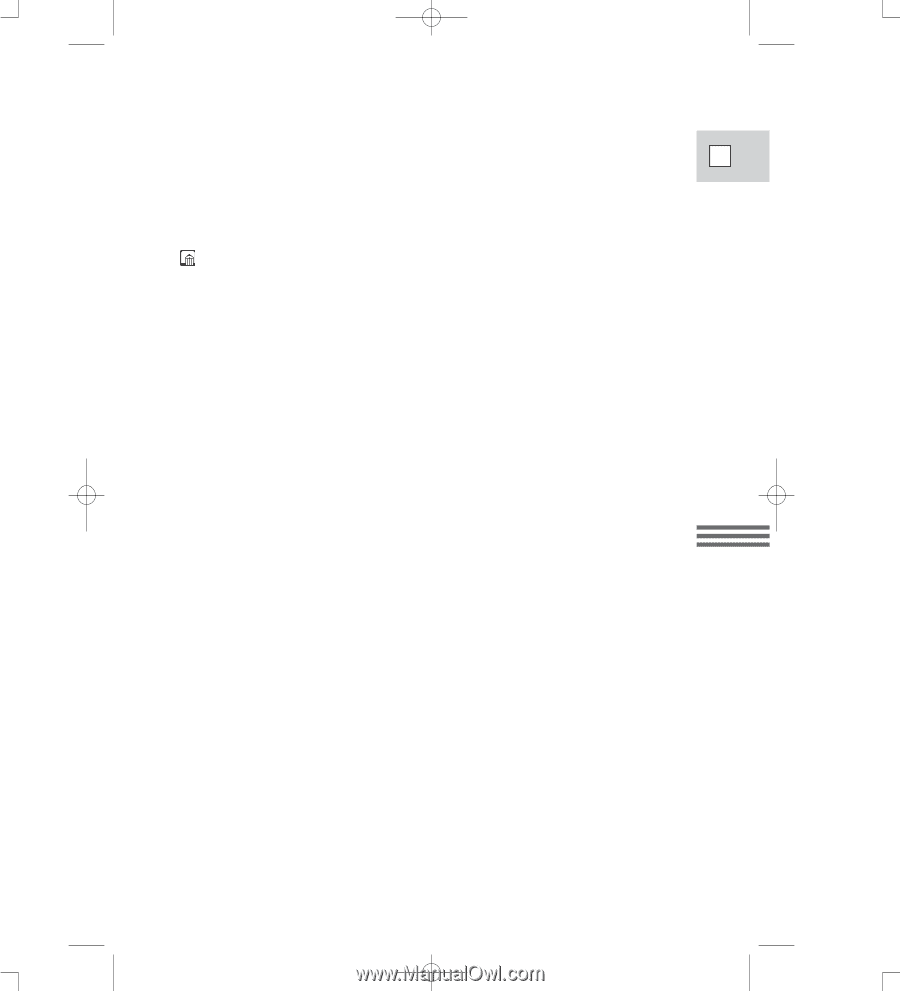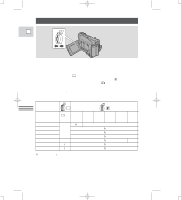Canon ZR10 ZR10 Instruction Manual - Page 45
Press the PHOTO button fully down to take the still picture.
 |
View all Canon ZR10 manuals
Add to My Manuals
Save this manual to your list of manuals |
Page 45 highlights
3_ZR10_E(34-72) 3/9/00 7:56 PM Page 45 (1,1) 2. Press the PHOTO button fully down to take the still picture. • The camera takes the image immediately, and then records the "photo" to E the tape for approximately six seconds. During this time the camera also records the sound, and the display shows the still picture. • A counter display appears, and counts up to six seconds as the camcorder records the picture. F disappears from the display. • While the camera records the still, you cannot use the camera functions (controls, POWER switch/zoom lever, etc., do not respond until recording is complete). This applies even when you haven't loaded a cassette. • The wireless controller's PHOTO button has no half-way setting. Press the button fully and the camera immediately takes the "photo". • Only take "photos" where it is bright enough to see the image in the display. • If you want to use an effect, make sure you set it before you take your picture. Using the Full Range of Features 45