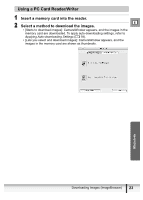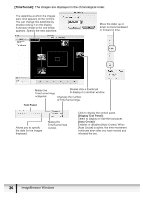Canon ZR200 Digital Video Software (Macintosh) Ver.14 Instruction Manual - Page 23
Using a PC Card Reader/Writer
 |
View all Canon ZR200 manuals
Add to My Manuals
Save this manual to your list of manuals |
Page 23 highlights
Using a PC Card Reader/Writer 1 Insert a memory card into the reader. 2 Select a method to download the images. E • [Starts to download images]: CameraWindow appears, and the images in the memory card are downloaded. To apply auto-downloading settings, refer to Applying Auto-downloading Settings ( 18). • [Lets you select and download images]: CameraWindow appears, and the images in the memory card are shown as thumbnails. Macintosh Downloading Images (ImageBrowser) 23
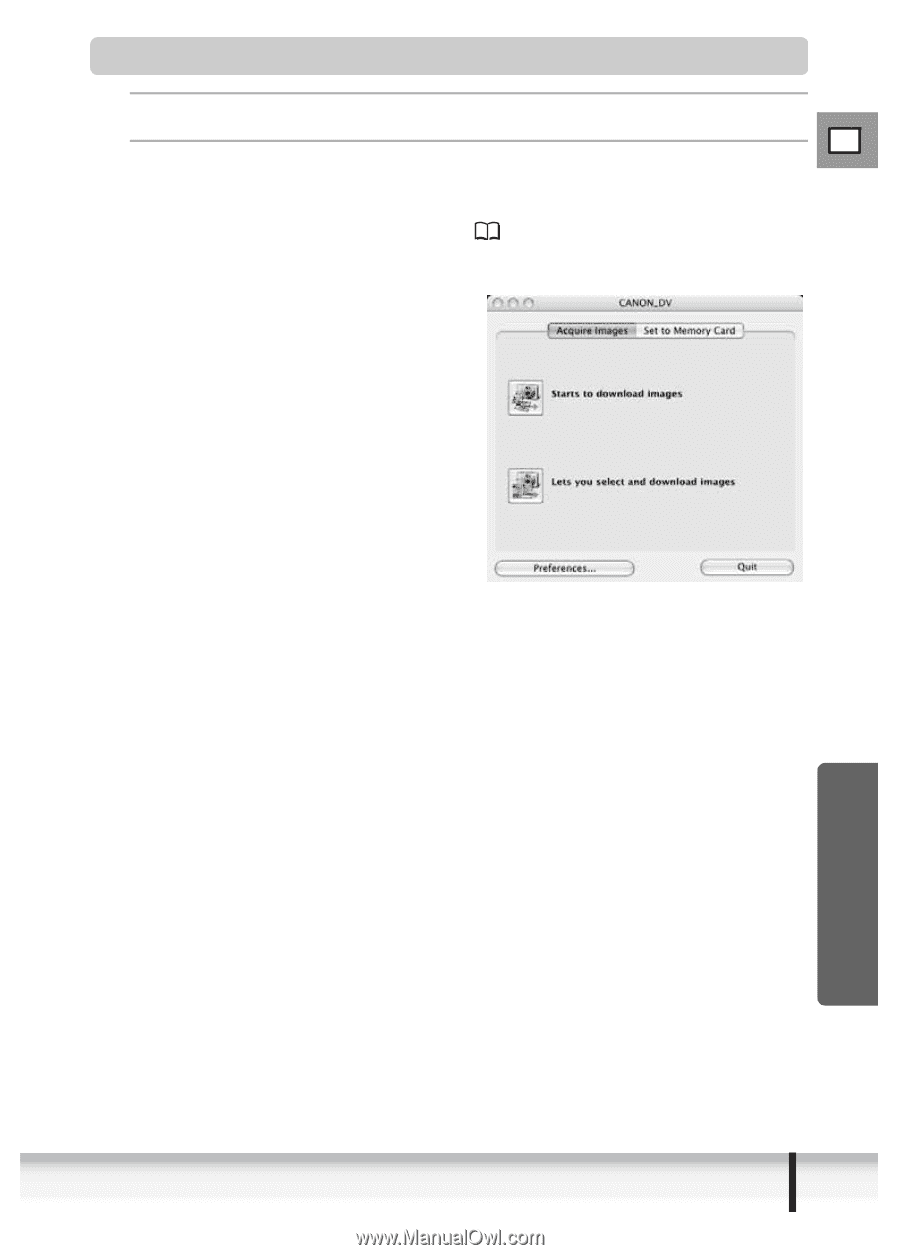
E
23
Downloading Images (ImageBrowser)
Macintosh
Using a PC Card Reader/Writer
1
Insert a memory card into the reader.
2
Select a method to download the images.
• [Starts to download images]: CameraWindow appears, and the images in the
memory card are downloaded. To apply auto-downloading settings, refer to
Applying Auto-downloading Settings
(
18).
• [Lets you select and download images]: CameraWindow appears, and the
images in the memory card are shown as thumbnails.