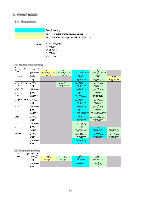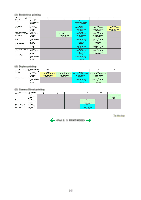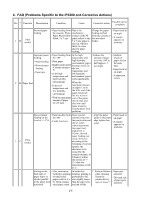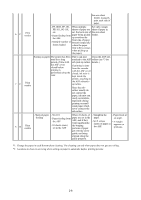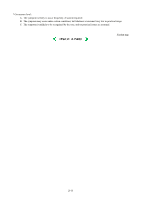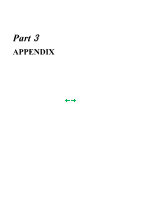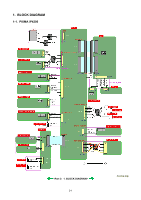Canon iP4200 Service Manual - Page 43
Canon iP4200 - PIXMA Photo Printer Manual
 |
UPC - 013803048438
View all Canon iP4200 manuals
Add to My Manuals
Save this manual to your list of manuals |
Page 43 highlights
6C 7C 8B Print results Print results Print results the auto sheet feeder, manually print each side of paper. - PP-101D, PP-101, When multiple Set only a single PR-101, SG-101, sheets of paper are sheet of paper in etc. set, the back side of the auto sheet - Paper feeding from paper being picked feeder. the ASF up scratches the front side of paper - Multiple number of beneath (especially sheets loaded where the paper feed rollers contact when picking up the paper). Soiling on paper The printer has been Due to ink mist Clean the ASF sub- used for a long attached to the ASF rollers (see *3 for period of time with sub-pick-up rollers. details.) the ASF cover If printing is done closed before from the cassette printing is with the ASF cover performed using the closed, ink mist is ASF. kept inside the printer, attaching to the ASF sub-pick- up rollers. Since the subrollers usually do not contact the paper, ink mist can easily accumulate, especially during printing on smallsized paper which never contacts the sub-rollers. - Skewed paper feeding - SG-101 When 10 sheets of - Paper feeding from paper are set in the the ASF ASF, and if they warp significantly, - 10 sheets (max.) the warping set in the ASF portions of paper get over the cover guide, not being aligned along the guide properly. - Straighten the - Paper feeds at paper. an angle. - Set 5 or less - A margin sheets of paper in appears on the ASF. printouts. *1: Change the paper in each Bottom plate cleaning. The cleaning can end when paper does not get any soiling. *2: Locations to clean in servicing when soiling on paper in automatic duplex printing persists: 2-8