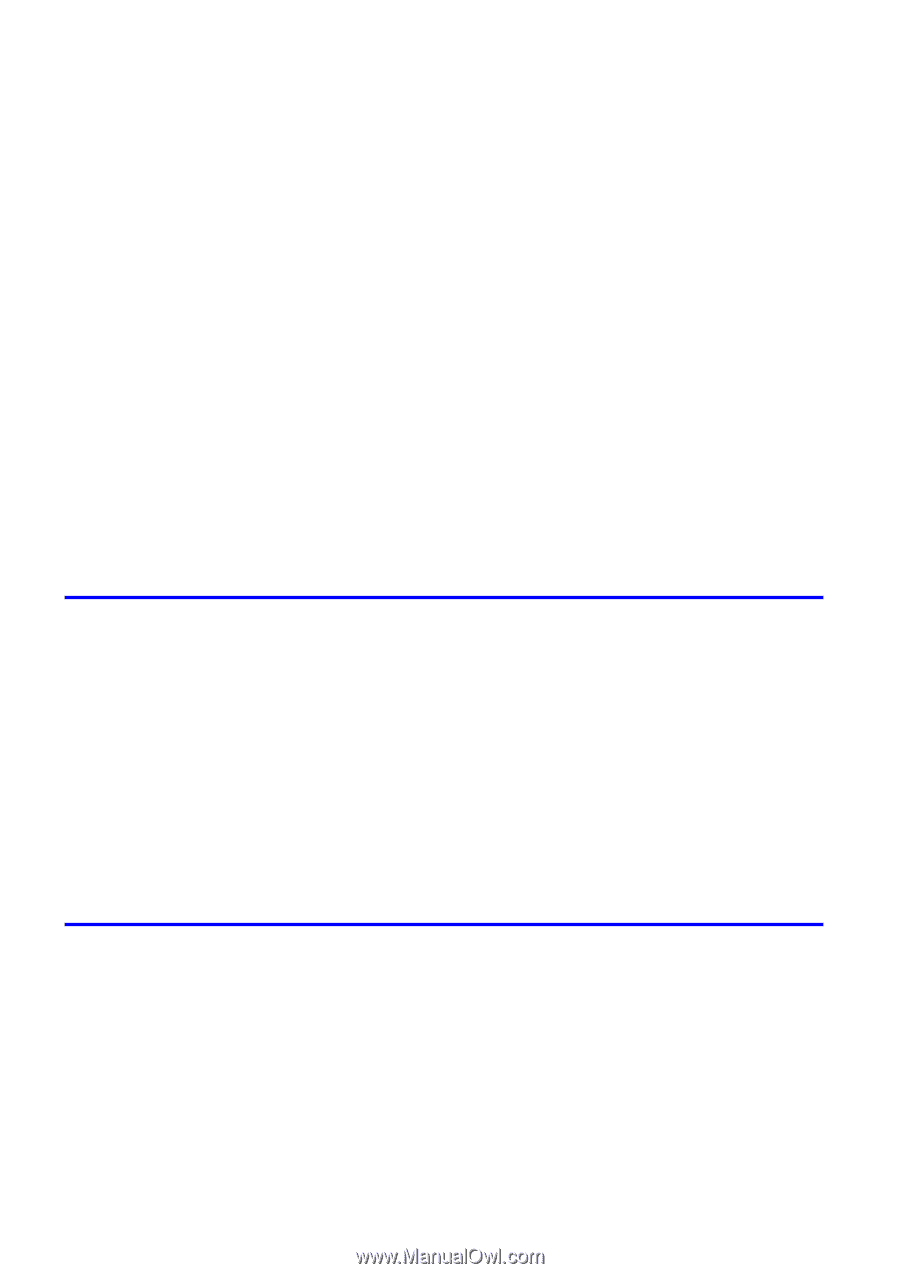v���
Contents
Contents
Spec�fy�ng Pr�nter-Related Informat�on
....................................................................................
513
Configuring the Communication Mode Manually
.....................................................................
514
Email Notification When Printing is Finished or Errors Occur
.................................................
515
In�t�al�z�ng the Network Sett�ngs
..............................................................................................
516
Network Sett�ng (W�ndows)
..........................................................................
517
Configuring the Printer Driver Destination (Windows)
.............................................................
517
Shar�ng the Pr�nter �n W�ndows
...............................................................................................
518
Configuring the Printer's NetWare Network Settings
...............................................................
520
Specifying the Printer's Frame Type
........................................................................................
522
Spec�fy�ng NetWare Pr�nt Serv�ces
..........................................................................................
524
Spec�fy�ng NetWare Protocols
.................................................................................................
527
Configuring NetWare Network Settings
...................................................................................
529
Install�ng �magePROGRAF Dev�ce Setup Ut�l�ty
.....................................................................
530
Configuring the IP Address Using imagePROGRAF Device Setup Utility
...............................
530
Network Sett�ng (Mac�ntosh)
.........................................................................
531
Configuring the Printer Driver Destination (Macintosh)
...........................................................
531
Configuring the Printer's AppleTalk Network Settings
.............................................................
532
Configuring the Destination for AppleTalk Network (Macintosh)
.............................................
533
Configuring the Destination for TCP/IP Network (Macintosh)
.................................................
537
Configuring the Destination for Bonjour Network (Macintosh)
................................................
541
Adjustments for Better Print Quality
542
Adjust�ng the Pr�nthead
.................................................................................
542
Correct�ng Pr�nt M�sal�gnment
.................................................................................................
542
Adjust�ng the Pr�nthead Al�gnment Automat�cally
....................................................................
542
Adjust�ng the Pr�nthead Al�gnment Manually
...........................................................................
544
Adjust�ng the Pr�nthead Or�entat�on
.........................................................................................
546
Adjust�ng the Pr�nthead He�ght
................................................................................................
548
Adjust�ng the feed amount
............................................................................
549
Adjust�ng the Feed Amount Automat�cally
...............................................................................
549
Adjust�ng the Feed Amount Manually
......................................................................................
552
Adjust�ng the Measurement Scale for Better Accuracy
...........................................................
555
Adjust�ng the Vacuum Strength
...............................................................................................
557
Maintenance
558
Ink Tanks
.......................................................................................................
558
Ink Tanks
.................................................................................................................................
558
Replac�ng Ink Tanks
................................................................................................................
559
Check�ng Ink Tank Levels
........................................................................................................
564
When to Replace Ink Tanks
.....................................................................................................
565
Pr�ntheads
.....................................................................................................
566
Pr�nthead
.................................................................................................................................
566
Check�ng the Pr�nt Qual�ty
.......................................................................................................
566
Improv�ng the Pr�nt Qual�ty
......................................................................................................
566
Check�ng for Nozzle Clogg�ng
.................................................................................................
567
Clean�ng the Pr�nthead
............................................................................................................
568