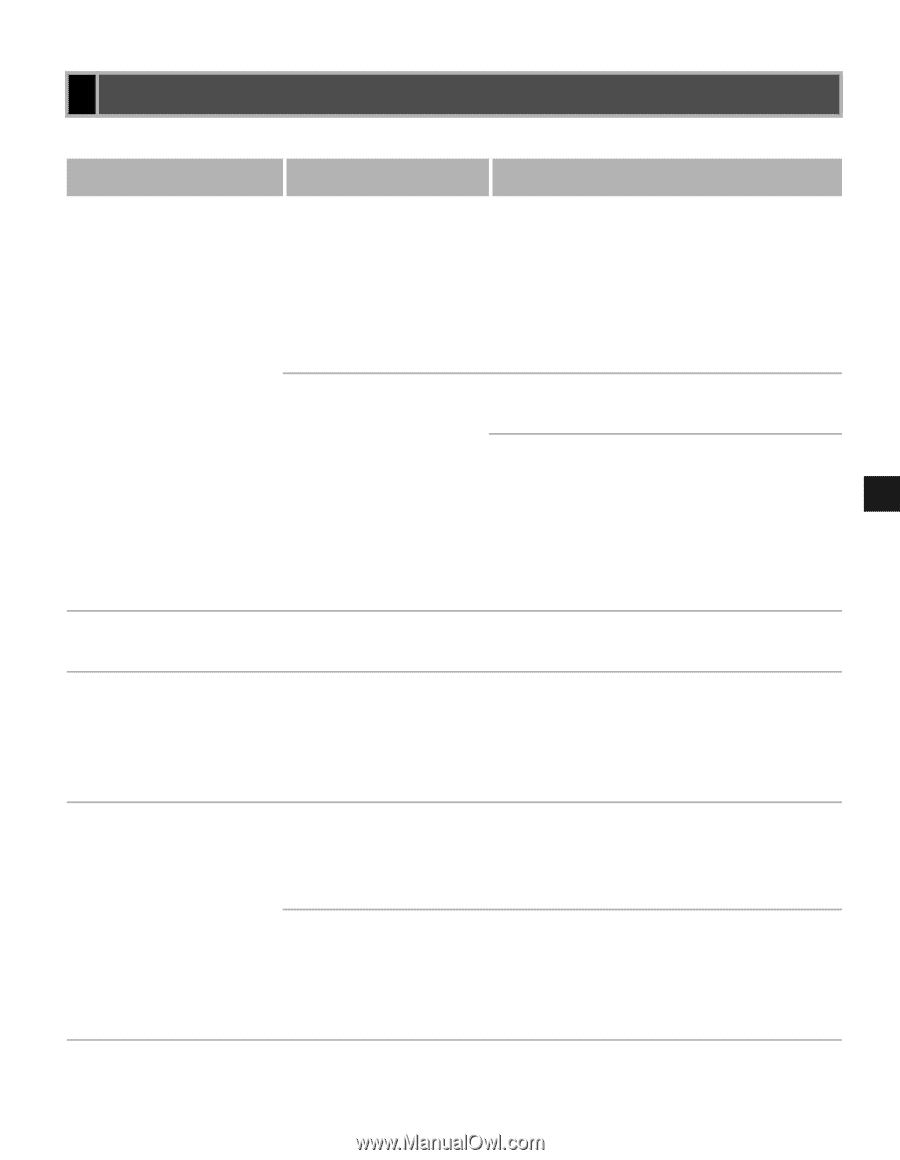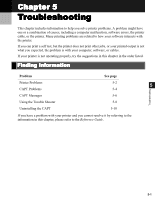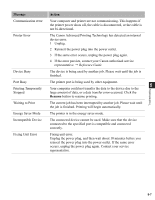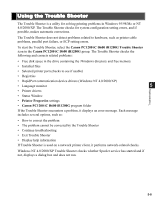Canon imageCLASS D680 imageCLASS D680 Printer Guide - Page 94
CAPT Problems, Problem, Cause, Solution, Autorun CD-ROM Menu, Auto insert, notification - drivers for windows 7
 |
View all Canon imageCLASS D680 manuals
Add to My Manuals
Save this manual to your list of manuals |
Page 94 highlights
CAPT Problems Problem Cause Solution CAPT is not working properly The CAPT (Canon PC1200/iC D600/ iR1200G) is not selected as the default printer driver for imageCLASS D600 series. Specify the CAPT (Canon PC1200/iC D600/iR1200G) as the default driver for the imageCLASS D600 series. The software might not Refer to "Using the Trouble Shooter" on be installed properly. page 5-8. Troubleshooting To check if the CAPT is installed correctly, try printing a page from an application. If the print fails, the CAPT is 5 not installed correctly. Remove the CAPT and install it again. For more information, see "Uninstalling the CAPT" on page 5- 10. Cannot use Adobe Type Manager (ATM) fonts Adobe Type Manager (ATM) is not supported. Cannot print with a printer driver other than the Canon PC1200/iC D600/iR1200G The printer driver is connected to the same port as the Canon PC1200/iC D600/ iR1200G printer driver. Connect the printer driver to a port different from the Canon PC1200/iC D600/iR1200G printer driver. CD-ROM Menu doesn't appear automatically Autorun CD-ROM Menu checkbox is unchecked in the CDROM menu. Start the CD-ROM menu manually, and check the "Autorun CD-ROM Menu" checkbox. The "Auto insert notification" checkbox is unchecked. From the Device Manager make sure that the "Auto insert notification" checkbox is checked in the CD-ROM drive Properties dialog box. For more information, see Windows Help. 5-4