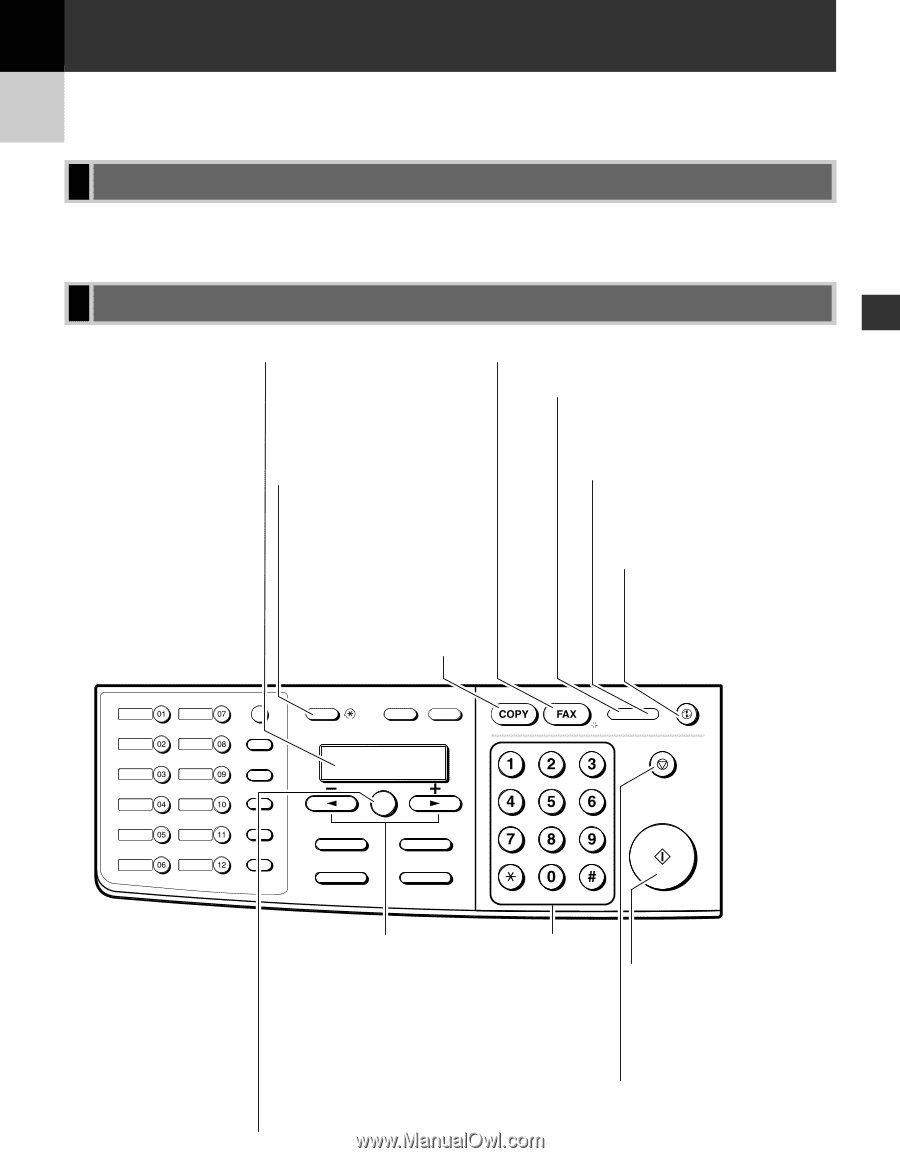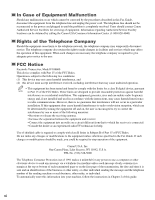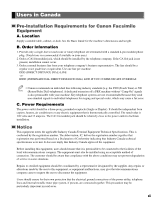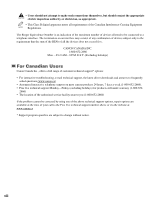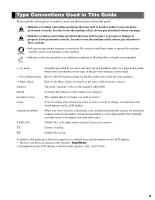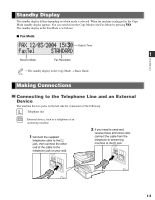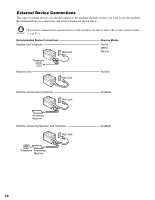Canon imageCLASS D880 imageCLASS D880 Fax Guide - Page 11
Introduction - adf
 |
View all Canon imageCLASS D880 manuals
Add to My Manuals
Save this manual to your list of manuals |
Page 11 highlights
Chapter 1 Introduction Customer Support Your machine is designed with the latest technology to provide trouble-free operation. If you encounter a problem with the machine's operation, try to solve it by using the information in Chapter 8. If you cannot solve the problem or if you think your machine needs servicing, contact your service representative, → Basic Guide. Control Panel 1 This section describes keys used when sending and receiving faxes. Introduction LCD Displays messages and prompts during operation. Also displays selections, text and numbers when you are specifying settings. FAX Key Switches standby display to the Fax Mode. In Use/Memory indicator Flashes green when a fax is being received or sent. Lights green when the reservation of fax transmission is set, or a fax is received into the memory. Additional Functions Key Customizes the way your machine operates. Alarm indicator Flashes orange when the machine has a problem such as paper jams, etc. (The error message is displayed on the LCD display). COPY Key Switches standby display to the Copy Mode. Energy Saver Key Sets or cancels the energy saver mode manually. The key lights green when the energy saver mode is set, and goes off when the mode is canceled. Function Additional Functions Collate 2 on 1 Energy Saver Fax Monitor Memory Reference Report + Delayed Transmission Space Book Sending Delete Clear Redial / Pause Coded Dial Directory Receive Mode FAX Resolution Set Enlarge/Reduce Paper Select Exposure Image Quality ABC In Use/Memory Alarm DEF Stop/Reset GHI JKL MNO PRS TUV WXY OPER SYMBOLS Start Tone 4 (-), e (+) Keys Numeric Keys Start Key Scroll through the Enter numbers when Starts sending faxes. selections so you can dialing or registering see other settings. fax/telephone numbers. Set Key Determines the contents Also enter characters Stop/Reset Key when registering names. Cancels sending or receiving you set or register. Tone Key faxes and other operations, Also, if the document being Connects to and returns the machine to scanned stops in the ADF, information services the standby mode. pressing this key makes that accept tone dialing the document come out only, even if you are automatically. using a rotary pulse. 1-1