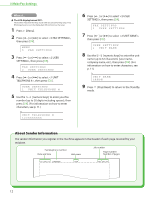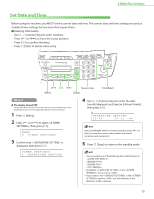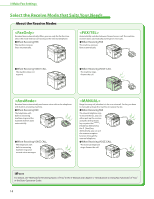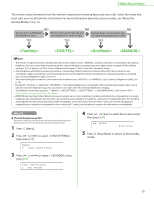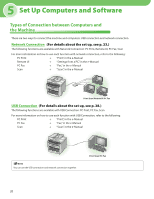Canon imageCLASS MF4350d imageCLASS D480 Starter Guide - Page 19
Set Up Network Connection, Connect the LAN Cable, Compatible LAN Cables - all in one printer
 |
UPC - 013803092097
View all Canon imageCLASS MF4350d manuals
Add to My Manuals
Save this manual to your list of manuals |
Page 19 highlights
4 Set Up Network Connection Connect the LAN Cable Connect a LAN cable that is compatible with the LAN connector of this machine. Compatible LAN Cables A category 5 or greater twisted pair LAN cable is compatible with the machine. Connect one end to the 10Base-T/100Base-TX port on the back of the machine and the other end to a network router or a hub. - A LAN cable is not included with the machine. - If you use the machine as a local printer, connect the machine directly to a computer using a USB cable. 17
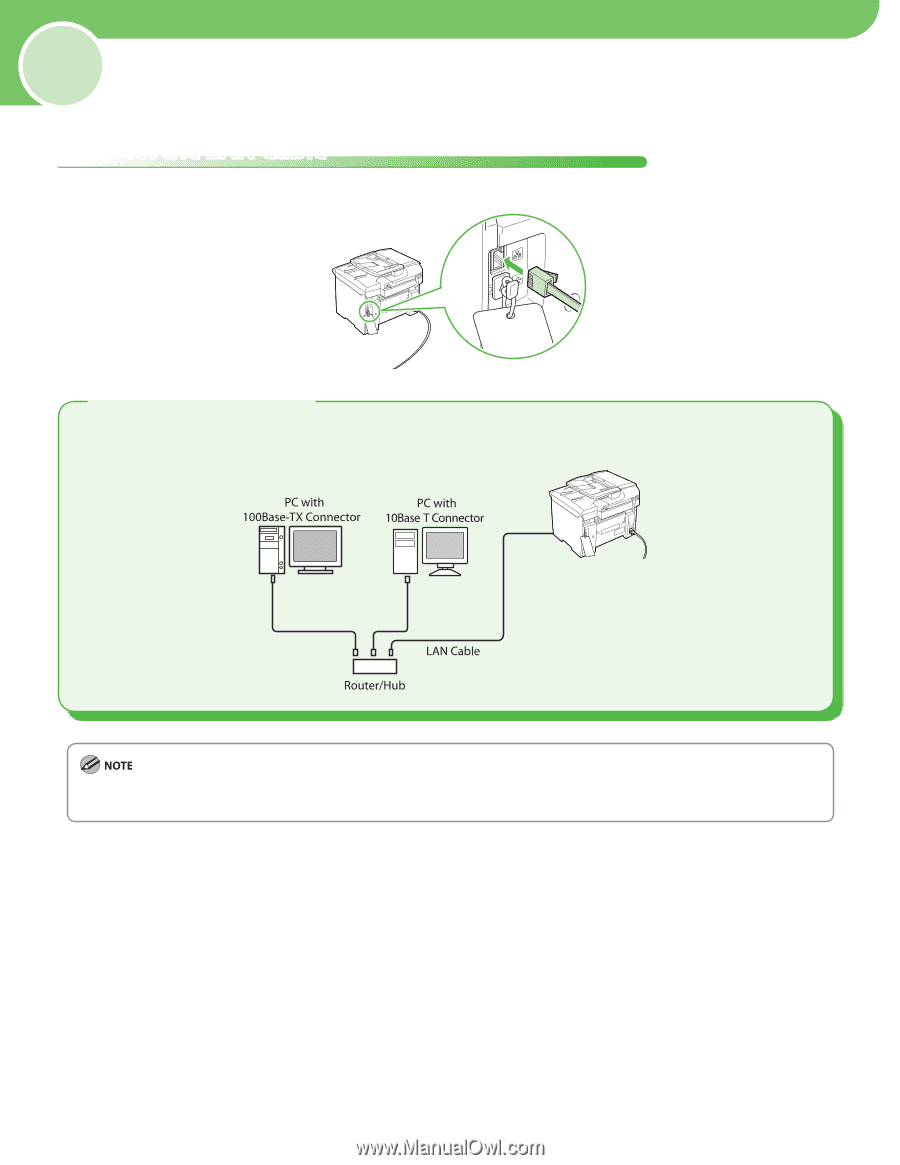
17
4
Set Up Network Connection
Connect the LAN Cable
Connect a LAN cable that is compatible with the LAN connector of this machine.
A category 5 or greater twisted pair LAN cable is compatible with the machine. Connect one end to the
10Base-T/100Base-TX port on the back of the machine and the other end to a network router or a hub.
Compatible LAN Cables
A LAN cable is not included with the machine.
If you use the machine as a local printer, connect the machine directly to a computer using a USB cable.
–
–