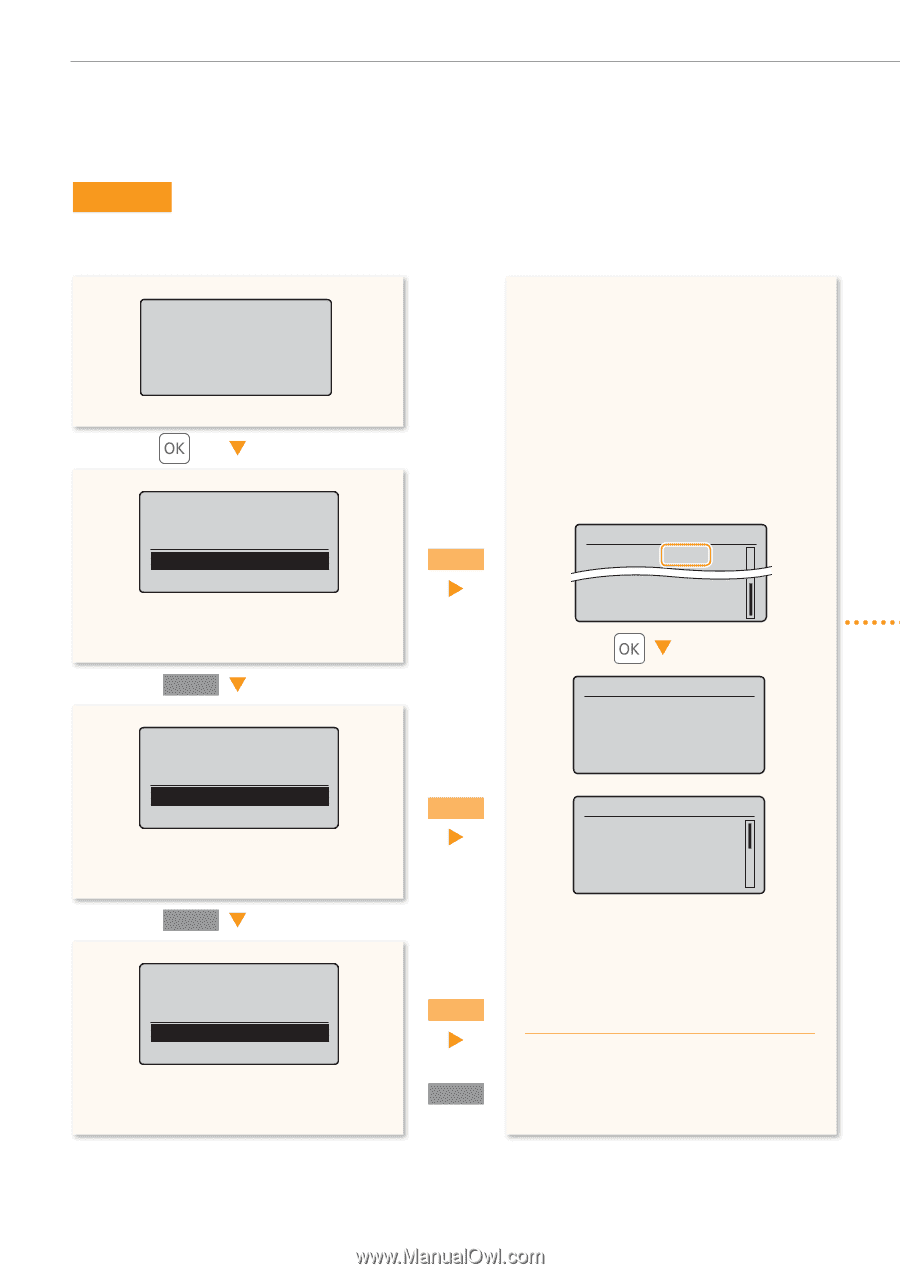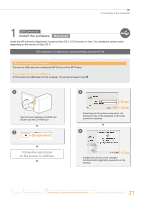Canon imageCLASS MF4880dw Starter Guide - Page 26
Selecting the Fax Receive Mode
 |
View all Canon imageCLASS MF4880dw manuals
Add to My Manuals
Save this manual to your list of manuals |
Page 26 highlights
Configuring the Fax Set Up 2 Selecting the Fax Receive Mode Set the receive mode that you confirmed in "Receive Mode That Fits Your Purpose" (P.25). Set the RX mode. Answer the following questions to select the appropriate mode. *Next Screen: Press OK Do you want to use this machine for fax only (no telephone)? Yes No • To set to Auto mode → • To set to other receive modes → Yes RX Mode Settings RX Mode: XXXXXX ◀ Check! *Reset: Press Back *Apply: Press OK No Do you want to autoreceive faxes and answer phone manually? Yes No • To set to Fax/Tel Auto Switch mode → • To set to other receive modes → No Do you want to use an answering machine to answer the phone? Yes No • To set to Answering Machine mode → • To set to Manual mode → Yes Yes No Connect phone line. Follow illustrations on the next screen: Connect line to A. *Next : Press OK Connect phone line. Follow illustrations on the next screen to make connections: 1. Phone line to A The screen that appears varies depending on the receive mode selected. When connecting a telephone with fax functions: Set the fax receive mode of the telephone to "manual." 26