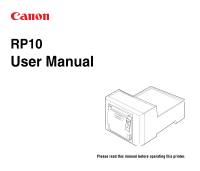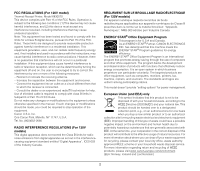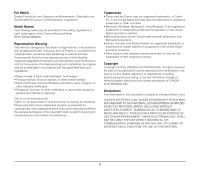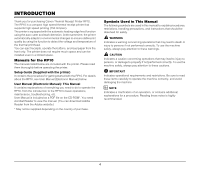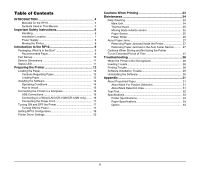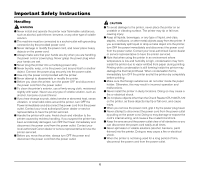5
Table of Contents
INTRODUCTION
...................................................................
4
Manuals for the RP10
............................................................
4
Symbols Used in This Manual
................................................
4
Important Safety Instructions
.............................................
6
Handling
.................................................................................
6
Installation Location
...............................................................
7
Power Supply
.........................................................................
8
Moving the Printer
..................................................................
8
Introduction to the RP10
.....................................................
9
Packaging: What Is in the Box?
..................................................
9
Recommended Paper
............................................................
9
Part Names
...............................................................................
10
Exterior Dimensions
..................................................................
11
Status LED
................................................................................
11
Preparing the Printer
.........................................................
12
Loading the Paper
.....................................................................
12
Cautions Regarding Paper
...................................................
12
Loading Paper
......................................................................
13
Installing the Software
...............................................................
14
Operating Conditions
...........................................................
14
How to Install
........................................................................
15
Connecting the Printer to a Computer
.......................................
16
USB Connections
.................................................................
16
Connecting to a Wired LAN (CR-150N/CR-120N only)
........
16
Connecting the Power Cord
.................................................
17
Turning ON and OFF the Power
...............................................
17
Turning ON the Power
.........................................................
17
Setting RP10 Configuration
.......................................................
18
Printer Driver Settings
...............................................................
20
Cautions When Printing
....................................................
23
Maintenance
.......................................................................
24
Daily Cleaning
...........................................................................
24
Main Unit
..............................................................................
24
Thermal Head
.......................................................................
25
Moving blade initialize sensor
..............................................
25
Paper Sensor
.......................................................................
25
Platen Roller
.........................................................................
26
About Paper Jams
.....................................................................
27
Removing Paper Jammed inside the Printer
........................
27
Removing Paper Jammed in the Auto Cutter Section
..........
27
Cautions When Storing and Not Using the Printer
For an Extended Period of Time
...............................................
27
Troubleshooting
................................................................
28
When the Printer is Not Recognized
.........................................
28
Feeding Trouble
........................................................................
28
Printing Trouble
.........................................................................
28
Software Installation Trouble
.....................................................
29
Uninstalling the Software
...........................................................
30
Appendix
............................................................................
31
About Preprinted Paper
.............................................................
31
About Mark For Position Detection
.......................................
31
About Mark Detection Area
..................................................
31
Test Print
...................................................................................
32
Specifications
............................................................................
33
Printer Specifications
............................................................
33
Paper Specifications
.............................................................
33
Option
...................................................................................
33