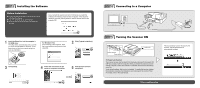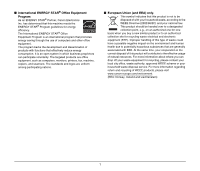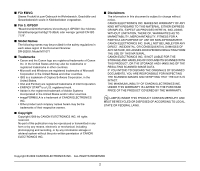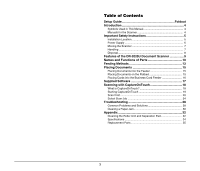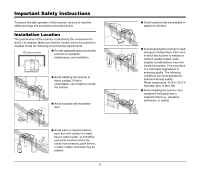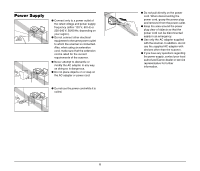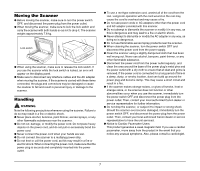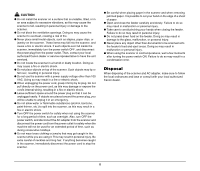3
Table of Contents
Setup Guide
...............................................................
Foldout
Introduction
..........................................................................
4
Symbols Used in This Manual
.....................................................
4
Manuals for the Scanner
.............................................................
4
Important Safety Instructions
.............................................
5
Installation Location
.....................................................................
5
Power Supply
..............................................................................
6
Moving the Scanner
....................................................................
7
Handling
......................................................................................
7
Disposal
.......................................................................................
8
Features of the DR-2020U Document Scanner
.................
9
Names and Functions of Parts
.........................................
10
Feeding Methods
...............................................................
13
Placing Documents
...........................................................
15
Placing Documents into the Feeder
..........................................
15
Placing Documents on the Flatbed
...........................................
15
Placing Cards into the Business Card Feeder
..........................
16
Supplied Software
.............................................................
17
Scanning with CaptureOnTouch
......................................
18
What is CaptureOnTouch?
........................................................
18
Starting CaptureOnTouch
.........................................................
19
Scan First
..................................................................................
20
Select Scan Job
........................................................................
24
Troubleshooting
................................................................
28
Common Problems and Solutions
.............................................
28
Clearing a Paper Jam
................................................................
30
Appendix
............................................................................
32
Cleaning the Roller Unit and Separation Pad
............................
32
Specifications
............................................................................
34
Replacement Parts
....................................................................
35