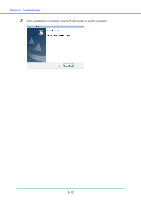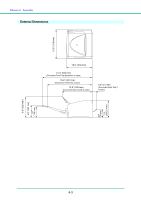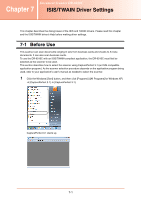Canon imageFORMULA DR-6010C DR-6010C Users Manual - Page 95
Replacement Parts, Options, Temperature: 10°C to 32.5°C 50°F to 90.5°F
 |
View all Canon imageFORMULA DR-6010C manuals
Add to My Manuals
Save this manual to your list of manuals |
Page 95 highlights
Chapter 6 Appendix 256-level Gray 200 × 200 dpi 300 × 300 dpi 400 × 400 dpi (Speed priority) 400 × 400 dpi (Image quality priority) 600 × 600 dpi (Speed priority) 600 × 600 dpi (Image quality priority) 60 pages/min. 60 pages/min. 56 pages/min. 20 pages/min. 44 pages/min. 20 pages/min. 120 images/min. 120 images/min. 56 images/min. 24 images/min. 44 images/min. 24 images/min. 24-bit Color 200 × 200 dpi 300 × 300 dpi 400 × 400 dpi (Speed priority) 400 × 400 dpi (Image quality priority) 600 × 600 dpi (Speed priority) 600 × 600 dpi (Image quality priority) 60 pages/min. 60 pages/min. 42 pages/min. 20 pages/min. 22 pages/min. 20 pages/min. 120 images/min. 84 images/min. 42 images/min. (not supported) 22 images/min. (not supported) Amount of paper that can be 10 mm stack, maximum stacked in automatic feeder (100 sheets of 20 lb bond (80 g/m2)) Interface Hi-Speed USB 2.0 / SCSI-III Other Functions Double feed detection, Long Document mode Dimensions (with trays closed) 12.5" × 10.9" × 7.3" (W × D × H) 318 mm × 278 mm × 185.5 mm (W × D × H) Dimensions (with trays open) 12.5" × 21.5" × 7.4" (W × D × H) 318 mm × 545 mm × 187 mm (W × D × H) Weight Approximately 14.3 lb (6.5 kg) Power Supply AC 120 V (60 Hz) AC 220-240 V (50 / 60 Hz) Power Consumption 120 V model 220-240 V model Scanning: Standby: 33 W maximum 2.7 W 30 W maximum 2.2 W Noise Not more than 70 dB Operating Environment Temperature: 10°C to 32.5°C (50°F to 90.5°F) Humidity: 20% to 80% RH • The functions described above can be used if they are supported by the application software. • Some functions may not be available, depending on the performance of your PC and on your software. Due to our ongoing efforts to improve our products, the specifications described above are subject to change without notice. Replacement Parts Exchange roller kit (product code: 1921B001) Kit to replace the roller unit (pickup roller, feed roller) and retard roller. • Refer to "Removing and Attaching the Rollers," on p. 4-5 for information about replacing the rollers. • Contact your local authorized Canon dealer or service representative for detailed information about the replacement parts. Options Bar code module (product code: 1922B001) Additional software to allow the ISIS/TWAIN driver to recognize bar codes. Contact your local authorized Canon dealer or service representative for detailed information about the Bar code module. 6-2