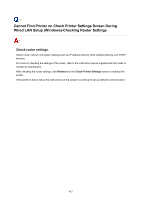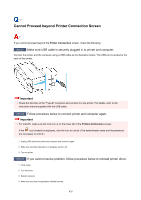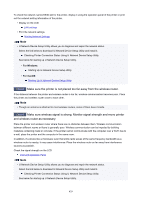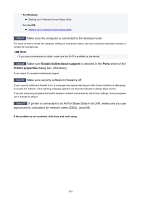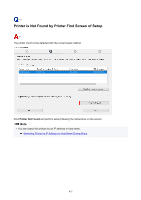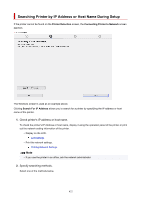Canon imagePROGRAF PRO-300 PRO-300 series User Manual - Page 428
Cannot Find Printer while Using Wi-Fi
 |
View all Canon imagePROGRAF PRO-300 manuals
Add to My Manuals
Save this manual to your list of manuals |
Page 428 highlights
Cannot Find Printer while Using Wi-Fi Check1 Make sure printer is turned on. If not, make sure the printer is securely plugged in and press ON button to turn on. The ON lamp flashes while the printer is initializing. Wait until the ON lamp stops flashing and remains lit. Check2 Check the icon on the LCD. If the icon is not displayed, select LAN settings > Wi-Fi > Settings > in this order, and select Enable for Enable/disable Wi-Fi. If the icon is displayed, see Check 3 or later checking items to make sure whether printer setup is complete or the settings of wireless router to connect are correct. Check3 Make sure printer setup is complete on the computer. If it is not, click here and perform setup. Note • IJ Network Device Setup Utility allows you to diagnose and repair the network status. Select the link below to download IJ Network Device Setup Utility and install it. Checking Printer Connection Status Using IJ Network Device Setup Utility See below for starting up IJ Network Device Setup Utility. • For Windows: Starting Up IJ Network Device Setup Utility • For macOS: Starting Up IJ Network Device Setup Utility Check4 Make sure printer and wireless router network settings match. Make sure the network settings of the printer (e.g. network name (SSID) or network key (password), etc.) are identical with those of the wireless router. To check the settings of the wireless router, refer to the instruction manual provided with it or contact its manufacturer. Note • Use 2.4 GHz or 5 GHz frequency band to connect to a wireless router. Match the network name (SSID) set for the printer with that for 2.4 GHz or 5 GHz frequency band of the wireless router. 428