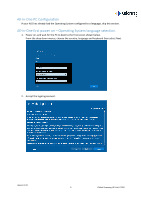Version 3.00
2
Global Scanning UK Ltd © 2018
Contents
Contents
..........................................................................................................................................
2
All-In-One PC Configuration
....................................................................................................................
5
All-In-One first power on
–
Operating System language selection
.........................................................
5
SmartWorks MFP V5 Software
...............................................................................................................
8
Install all software & drivers from the provided USB installer
...........................................................
8
Installation
–
Utilities & Driver
........................................................................................................
9
Installation
–
SmartWorks MFP5
..................................................................................................
13
Installation
–
Printer software
......................................................................................................
16
Home Page
............................................................................................................................................
17
Overview
...........................................................................................................................................
17
Dongle added features
......................................................................................................................
17
Navigation
.........................................................................................................................................
18
Timeout Reset
...................................................................................................................................
20
Setup
.....................................................................................................................................................
21
Language and Units
...........................................................................................................................
21
Default Scan folder
............................................................................................................................
23
Scanner Setup
...................................................................................................................................
25
Scanner info and settings
..................................................................................................................
25
Printer Setup
.....................................................................................................................................
26
Printer info and settings (including folder)
.......................................................................................
29
Function requirements
–
When the Green button is displayed. Demo Mode. Dongle.
...................
30
Operation
..............................................................................................................................................
31
Home Page
–
Batch Mode and Preview definition
...........................................................................
31
Home Page
–
Temporary changes to a Preset
..................................................................................
31
Quick Copy, Scan or Copy & Archive without Preview
.....................................................................
32
Quick Copy, Scan or Copy & Archive with Preview
...........................................................................
34
Quick Edit or Print with Preview
.......................................................................................................
37
Preview
.............................................................................................................................................
39
File Settings (Scan/Edit)
................................................................................................................
40
Print Settings (Copy/Print)
............................................................................................................
40
Folding (If available for Copy/Print)
..............................................................................................
41
Crop
...............................................................................................................................................
41
Deskew
..........................................................................................................................................
42
Rotation
.........................................................................................................................................
44