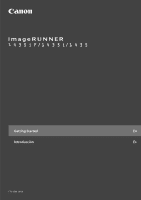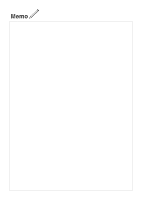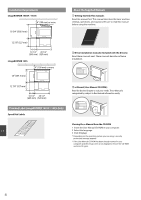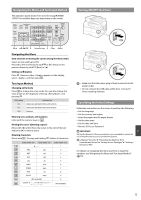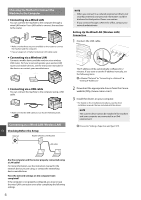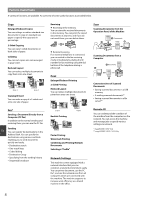3
Contents
Contenido
Installation Requirements
.................................................................................................
4
Provided Label (imageRUNNER 1435iF / 1435i Only)
..............................................
4
About the Supplied Manuals
...........................................................................................
4
Navigating the Menu and Text Input Method
...........................................................
5
Turning ON/OFF the Power
..............................................................................................
5
Specifying the Initial Settings
..........................................................................................
5
Choosing the Method to Connect the Machine to the Computer
.....................
6
Connecting via a Wired LAN (Wireless LAN)
...............................................................
6
Connecting via a USB Cable
.............................................................................................
7
Setting a Paper Size and Type
..........................................................................................
7
Specifying Initial Fax Settings and Connecting a Telephone Cable
(imageRUNNER 1435iF Only)
...........................................................................................
7
Perform Useful Tasks
...........................................................................................................
8
Clearing Paper Jams
............................................................................................................
9
Replacing Toner Cartridge
..............................................................................................
10
Requisitos para la instalación
.........................................................................................
18
Etiqueta proporcionada (solo imageRUNNER 1435iF / 1435i)
...........................
18
Acerca de los manuales suministrados
......................................................................
18
Navegación por el menú y método de introducción de texto
..........................
19
Encendido/apagado
..........................................................................................................
19
Especificación de la configuración inicial
..................................................................
19
Selección del método para conectar el equipo al ordenador
............................
20
Conexión a través de una LAN alámbrica (LAN inalámbrica)
.............................
20
Conexión con un cable USB
............................................................................................
21
Ajuste del tamaño y el tipo del papel
.........................................................................
21
Especificación de las opciones de fax iniciales y conexión a un cable de
teléfono (solo imageRUNNER 1435iF)
........................................................................
21
Tareas útiles
..........................................................................................................................
22
Eliminación de atascos de papel
..................................................................................
23
Sustitución del cartucho de tóner
................................................................................
24